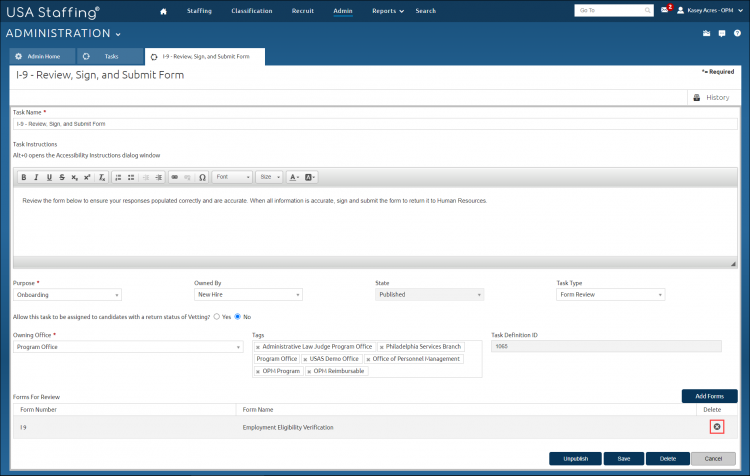Removing a form from a task template
Jump to navigation
Jump to search
To remove a form from a task templates:
- Click Admin on the Dashboard.
- Click the Manage Tasks link.
- Click the appropriate Task Name link.
- Click the Remove Form icon in the appropriate row.
- Click Save.