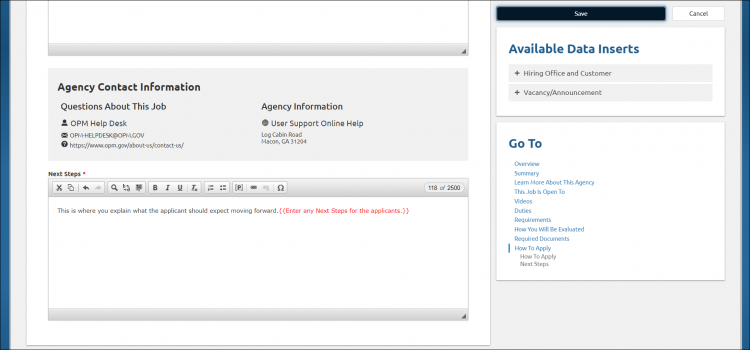Replacing placeholder text
Jump to navigation
Jump to search
To replace placeholder text:
- Select an announcement.
- Click Announcement Text.
- Review the announcement sections looking for red text indicating Placeholder Text to be entered before the announcement may be released.
- Delete the Placeholder Text and enter the applicable text for all areas.
- Click Save. An error message will display when releasing the announcement if Placeholder Text has not been replaced.