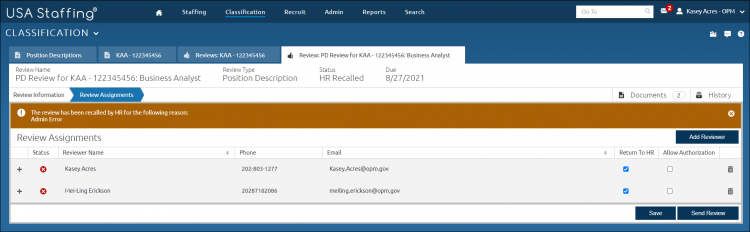Resending a recalled PD review
Jump to navigation
Jump to search
To resend a recalled PD review:
- Click Classification on the Dashboard.
- Click the appropriate Position Description Number link.
- Click the Position Description Options icon.
- Click Manage Reviews.
- Click the Review Name link.
- Enter a new Due Date if past due.
- Click Save.
- Click Review Assignments.
- Click Send Review.