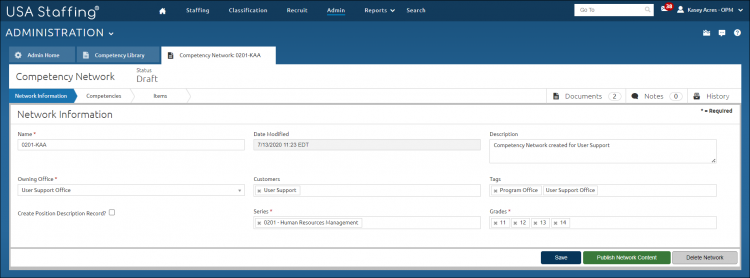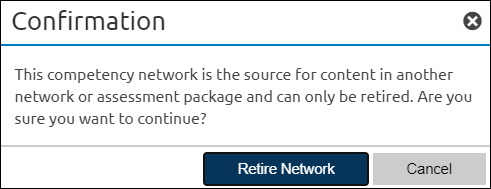Retiring a competency network
Jump to navigation
Jump to search
- Open a competency network.
- Click Unpublish Network Content, if applicable.
- Click Delete Network.
- The following confirmation message displays: "This competency network is the source for content in another network or assessment package and can only be retired. Are you sure you want to continue?".
- Click Retire Network.
Note: If a competency network is retired and has been used in another network or assessment, it will be flagged as retired and can be reactivated at any time, if needed.