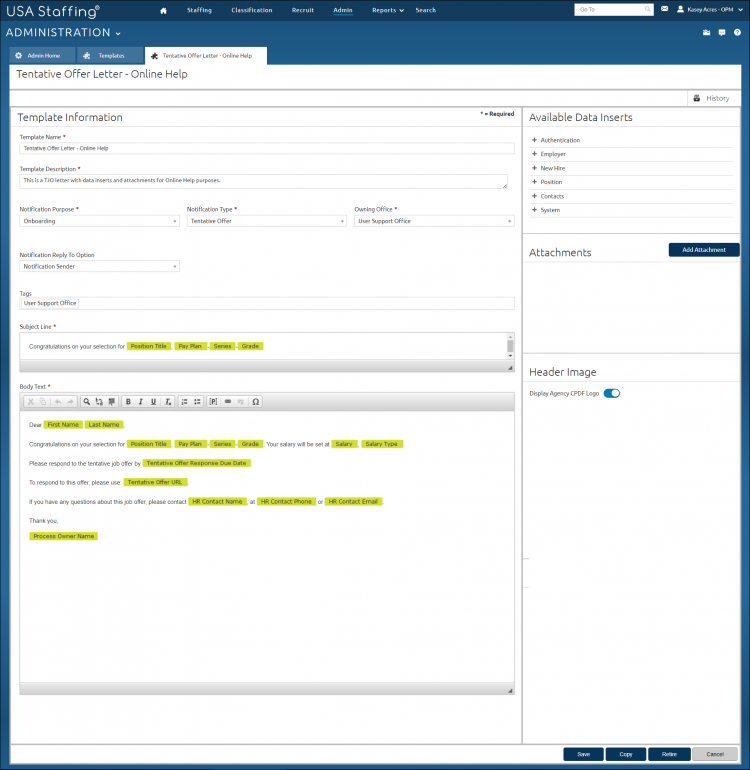Retiring a notification template
Jump to navigation
Jump to search
To retire a notification template:
- Select a notification template
- Click Retire.
- The following confirmation message displays: “Are you sure you want to retire this Notification Template?”
- Click Retire Notification Template.
Notes:
- If your Staffing notification has been assigned to a default setting or to the vacancy settings page for the acknowledgement email, the system will retire the notification.
- If the Staffing notification has not been assigned to a default setting or to the vacancy settings page, the notification will be deleted from the system.