Review Information-PD
Jump to navigation
Jump to search
The Review Information page is where you enter the instructions for the Hiring Manager or user related to the review. To access this page, click Classification on the top menu to open the Position Descriptions tab, click the Position Description Number link, click the gear icon and select Manage Reviews from the drop-down list, and click Review Name link. The following elements are displayed:
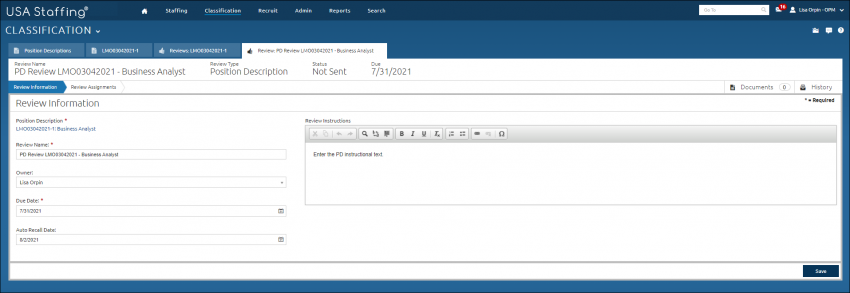
- Position Description. This field defaults to the position description number for the PD you were/are in when clicking Create Review.
- Review Name. This field is where you enter the review name.
- Owner. This field defaults to the person creating the review but can be reassigned if appropriate using the drop-down list to select a different user.
- Due Date. This drop-down calendar is where you select the date the review is due to be returned.
- Auto Recall Date. This drop-down calendar will automatically display to an agency set default indicating the date the review will automatically be recalled from the Hiring Manager.
- Review Instructions. This textbox is where you enter instructions you would like the Hiring Manager(s) to follow upon receipt of the review. The instructions may not exceed 5000 characters.