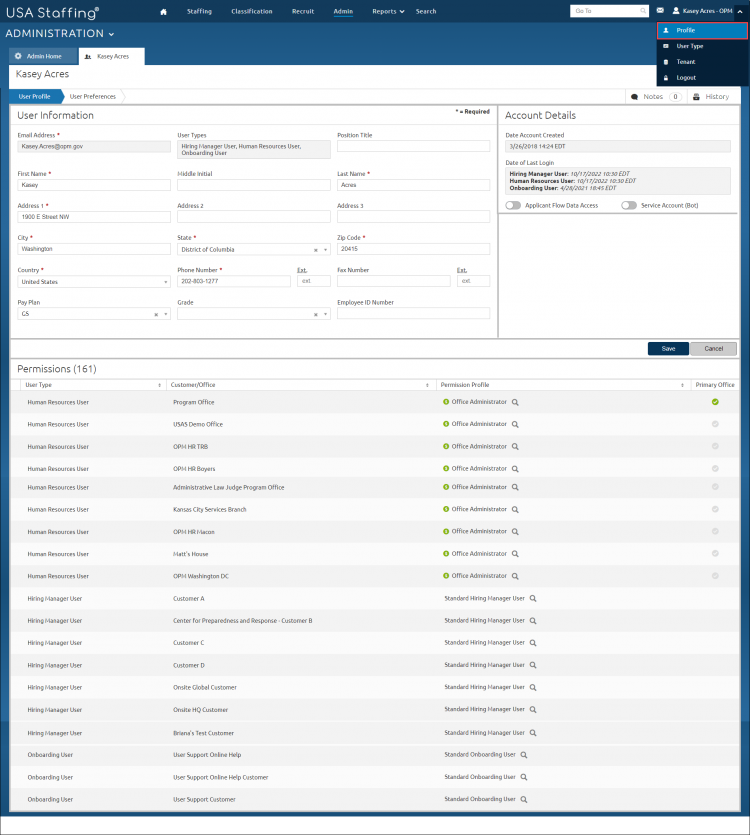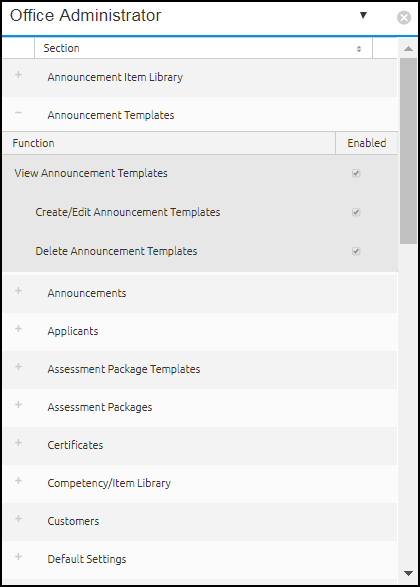Reviewing your permissions
Jump to navigation
Jump to search
To review your permissions:
- Click the User Name drop-down icon.
- Click Profile.
- Click the View details for this permission profile icon next to the Permission Profile.
- Click the + to expand each section for review.
- Click X to close the window.