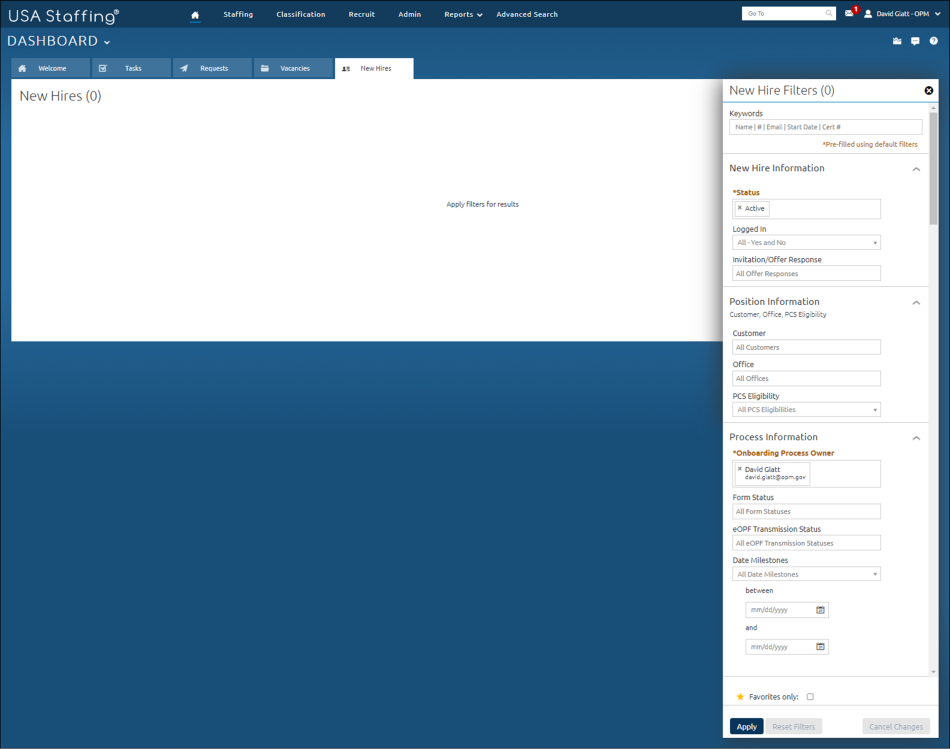Searching for a new hire
Jump to navigation
Jump to search
To search for a new hire:
- Click the New Hires tab.
- Click inside the Keywords search field.
- Enter the New Hire Name (first name, last name, or first and last name with no space), New Hire Number, Email, Start Date or Certificate Number.
- Click Apply.
- Select the appropriate record by clicking the Name link.