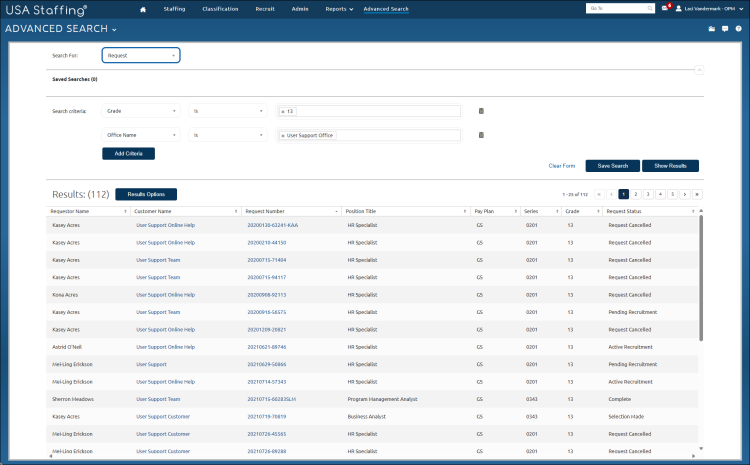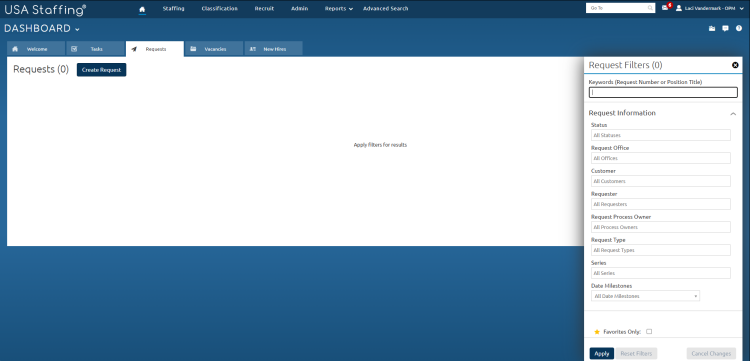Searching for a request
Jump to navigation
Jump to search
To search for a request:
- Select Advanced Search from the Dashboard.
- Select Request from the Search For: drop-down list.
- Select the search criteria from the Select search field drop-down list.
- Select an Select operator from the drop-down list.
- Enter a Value corresponding with the selected Operator.
- Add search criteria as needed by clicking +. At least one search criteria must be indicated.
- Click Show Results.
OR;
- Search the Requests table by typing in the request number AND/OR;
- Filter the Requests table by Keywords, Status, Requesting Office, Customer, Requester, Request Process Owner, Request Type, Series or Date Milestone .
- Click on the Request Number link to navigate to the request.