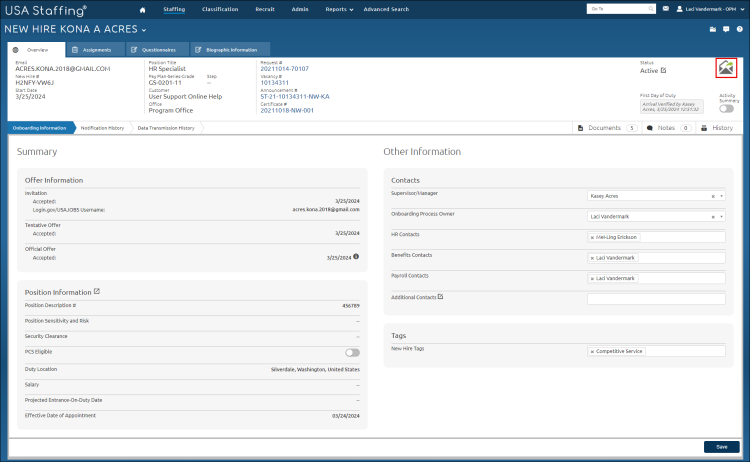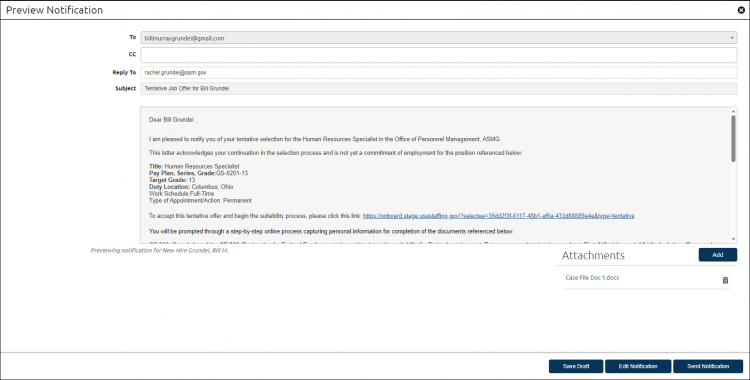Sending a notification to a new hire with an attachment
Jump to navigation
Jump to search
To send a notification to a new hire with an attachment:
- Click the New Hires tab on the Dashboard.
- Click the appropriate new hire Name link.
- Click the Send Notification icon.
- Click the Template Name link of the notification template to be used. To narrow your search, select the appropriate type of notification from the All Types drop-down list.
- Click Add.
- Select the File Name and click Open.
- Click Send Notification.
Note: To preview the attachment, click the file name of the attachment.