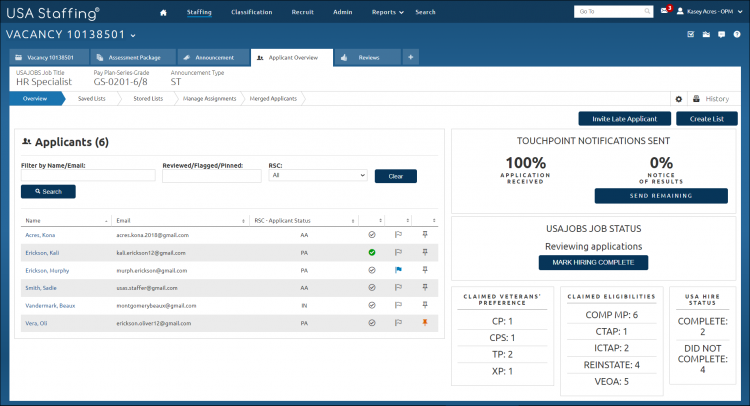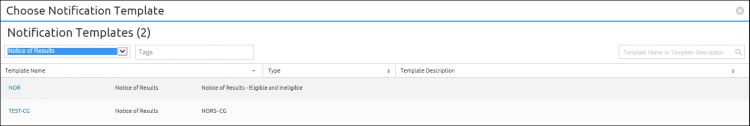Sending touch point notifications
Jump to navigation
Jump to search
To send touch point notifications:
- Select a vacancy.
- Click the Applicant Overview tab.
- Click the Applicant Options icon and select the appropriate touch point notification from the drop-down list.
- Click the appropriate SEND REMAINING button.
- The Choose Notification Template box will display.
- Select the appropriate notification template type from the drop-down list.
- Click in the Tags box to have the drop-down list display and select the appropriate tags.
- If you know the template name or description, you may enter that in the Template Name or Template Description search field.
- Click the appropriate Template Name link.
- The Preview Notification pop-up box will display.
- Add or delete applicants in the To drop-down list as applicable.
- Edit the Reply To field as applicable.
- Click Send Notification.