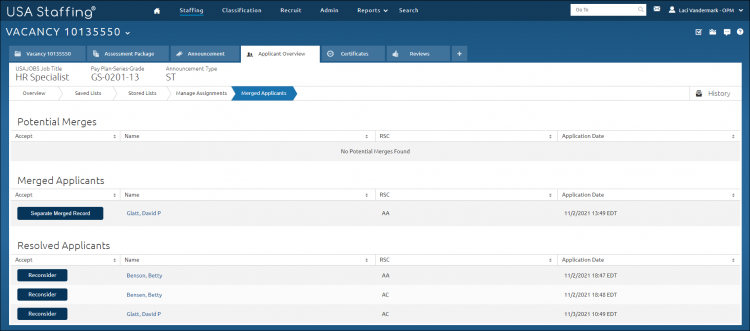Separating incorrectly merged applicant records
Jump to navigation
Jump to search
To separate incorrectly merged applicant records:
- Select a vacancy.
- Click the Applicant Overview tab.
- Click Merged Applicants.
- Click Reconsider to access the applicant record that was incorrectly merged.
- The Resolve Applicant page displays.
- Review all records to determine appropriate action.
- Click Merge applications using data in this record in the appropriate record after you have confirmed the applicants are the same. The following confirmation message displays: "Are you sure you want to merge these records?".
- Click Yes.
- Click Consider As Separate Applicant Records if the applicant records belong to different applicants. The following confirmation message displays: "Are you sure you want to resolve these as separate records?".
- Click Yes.