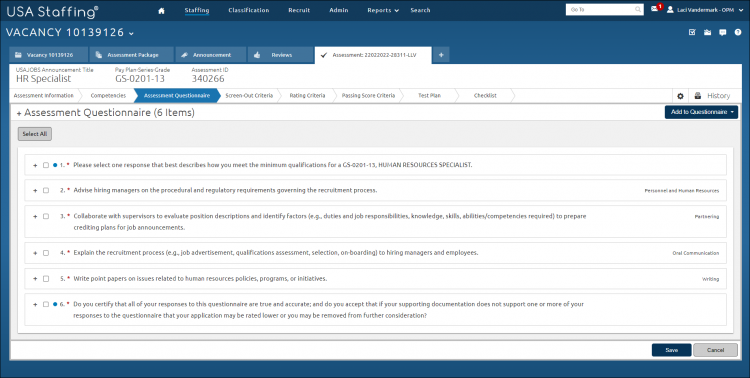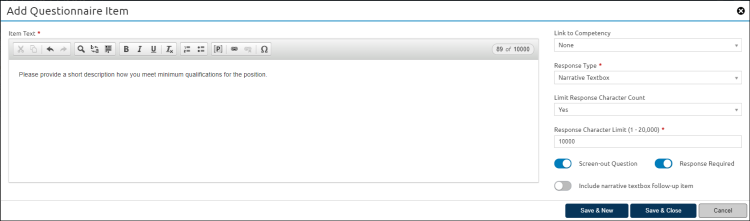Setting a character limit for narrative or short answer item
Jump to navigation
Jump to search
To set a character limit for narrative or short answer items assessment questionnaire:
- Open the assessment questionnaire.
- Click Add to Questionnaire and select New Item from the drop-down list.
- Enter the item text in the in the Item Text textbox.
- Toggle on the Screen-Out Question to indicate the response will act as a screen-out question, if applicable.
- Toggle on the Response Required to indicate a response is required from the applicant, if applicable.
- Select the competency from the Link To drop-down list, if applicable.
- Select Yes from the Required drop-down list to indicate a response is required from the applicant, if applicable.
- Select the Narrative Textbox or Short Answer Textbox in the Response Type.
- Select the response Yes from the Limit Response Character Count.
- Input the Response Character Limit
- Click Save & Close or Save & New to add another questionnaire item.