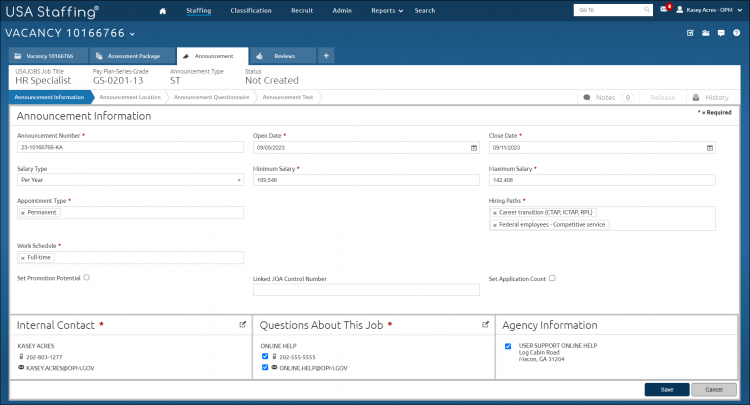Setting a number of applications per announcement
Jump to navigation
Jump to search
To set a number of applications per announcement:
- Select an announcement.
- Click Announcement Information.
- Place a check in the Set Application Count box.
- Enter a number up to 99,999.
- Click Save.
Note: The announcement will be removed from USAJOBS at midnight, the day the set number of applications has been received. The announcement will then be in Removed status.