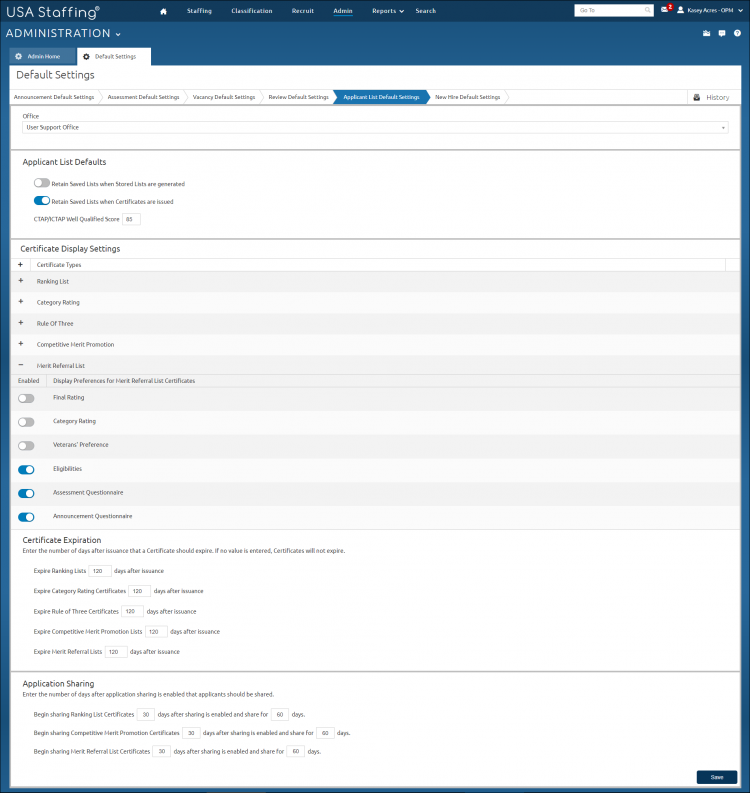Setting applicant list default settings
Jump to navigation
Jump to search
To set applicant list default settings:
- Click Admin on the Dashboard.
- Click the Manage Applicant List Default Settings link.
- Select the Office from the drop-down list.
- Enter a value between 70 and 100 for CTAP/ICTAP Well Qualified Score, if applicable.
- Toggle off the desired Certificate Display Settings for each certificate type, if applicable.
- Enter the number of days in Expire Ranking Lists X days after issuance.
- Enter the number of days in Expire Category Rating Certificates X days after issuance.
- Enter the number of days in Expire Rule of Three Certificates X days after issuance.
- Enter the number of days in Expire Competitive Merit Promotion Lists X days after issuance.
- Enter the number of days in Expire Merit Referral Lists X days after issuance.
- Click Save.
Note: If no value is entered, Certificates will not expire.