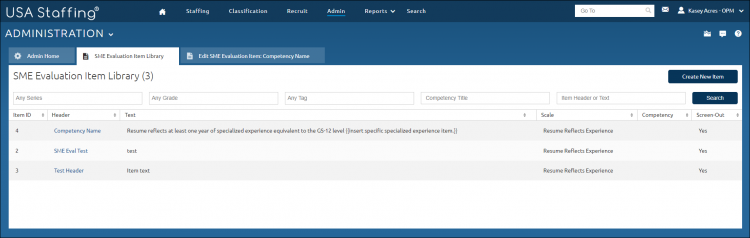Sorting SME Evaluation Items
Jump to navigation
Jump to search
To sort SME Evaluation Items:
- Click Admin on the Dashboard.
- Click the Manage SME Evaluation Items link.
- Click on the arrow to the right of the column you would like to have sorted in ascending or descending order. The options are: Item ID, Header, Text, Scale, Competency, or Screen-Out.