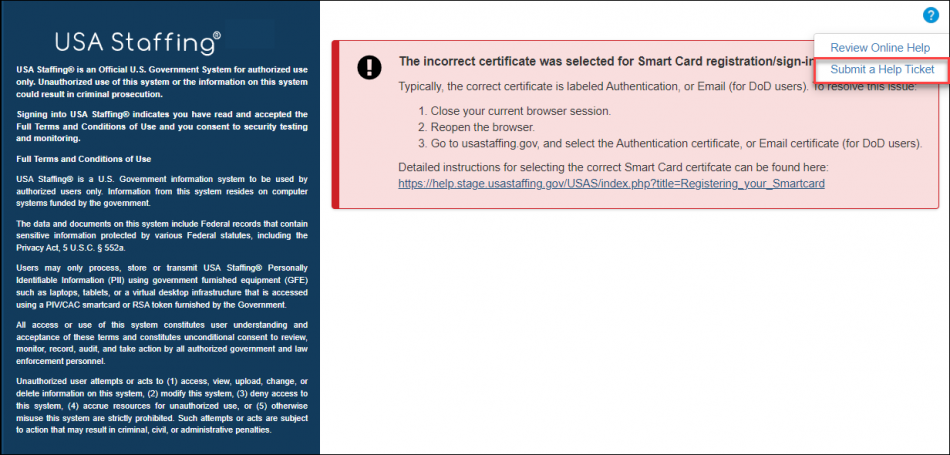Submitting a help ticket when you cannot log in
Jump to navigation
Jump to search
To submit a help ticket when you cannot log in:
- Click the Question Mark icon in the upper-right corner of the authentication failed page.
- Click Submit a Help Ticket from the drop-down list.
- Complete all form fields. Do not use any special characters in the Subject line of your ticket.
- Click Submit.
Note: You must use your official work email address when submitting a help desk ticket. In addition, you may not add attachments when initially submitting a help desk ticket. However, once you submit and then receive an automated email acknowledging receipt of your request, you may then respond to that email and provide any attachments that you would like to be included with your ticket.