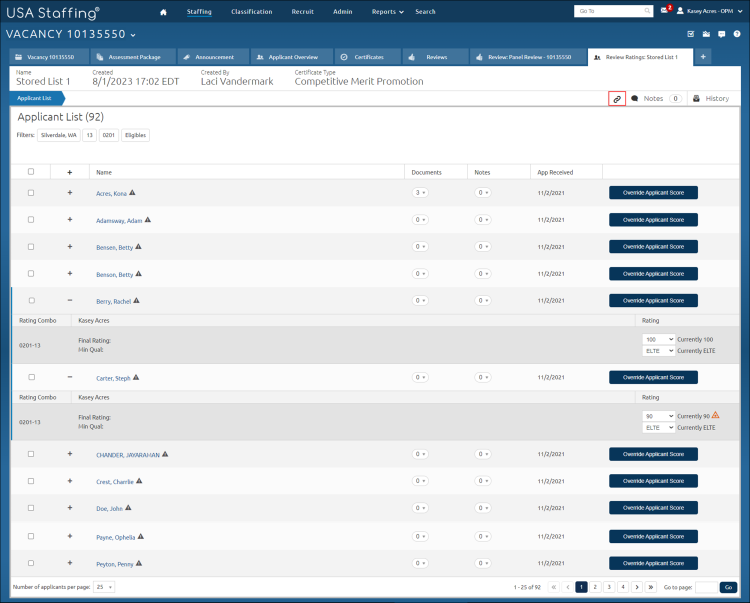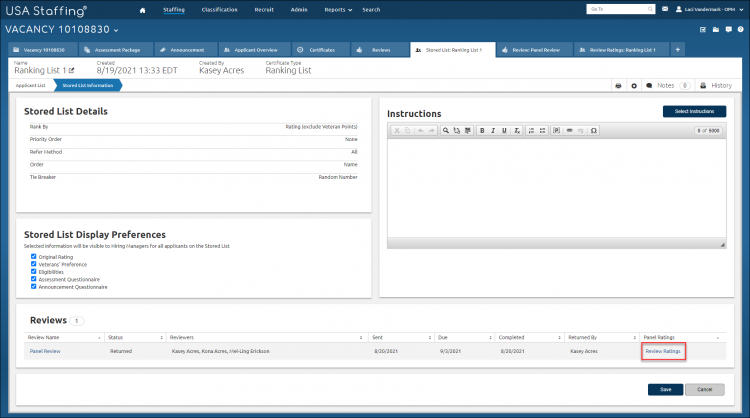Switching between the stored list and review ratings
Jump to navigation
Jump to search
To switch between the stored list and review ratings:
- View a request.
- Click the Vacancy Number link.
- Click the + tab and select Reviews from the drop-down list.
- Click the Review Name link.
- Click the Stored List name link.
- Click the link icon to open the stored list.
- From the stored list, click Stored List Information.
- Click Review Ratings.