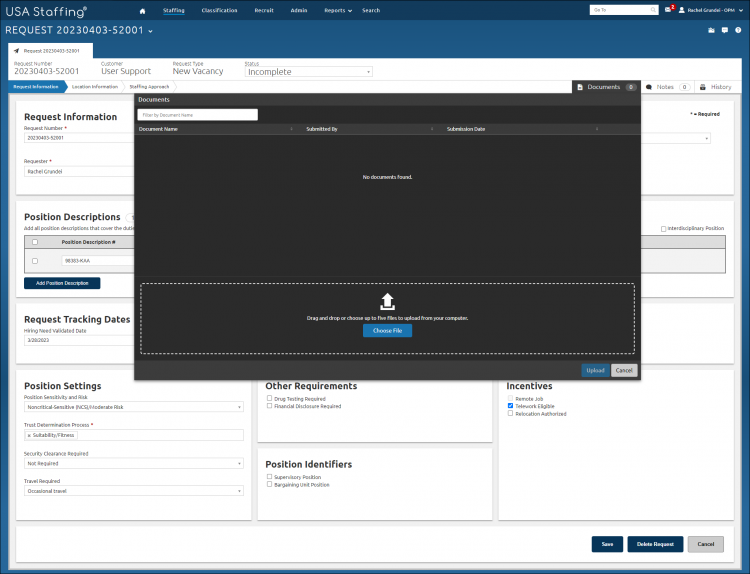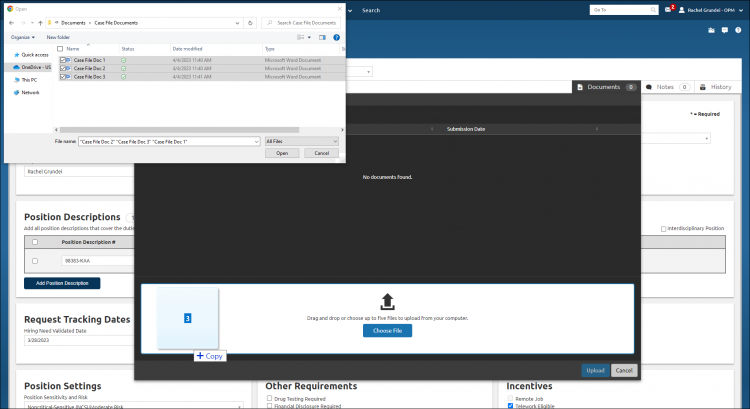Uploading a document to a request
Jump to navigation
Jump to search
To upload a document to a request:
- Open a request.
- Click Documents.
- Drag and Drop a file from a selected location. Or
- Click Choose File to select the appropriate document(s).
- Drag and Drop or select up to 5 files at a time.
- Click Upload.
- Click Documents again to exit.
Note: Documents added to a New Hire request prior to approval, will be transferred to the new hire record.