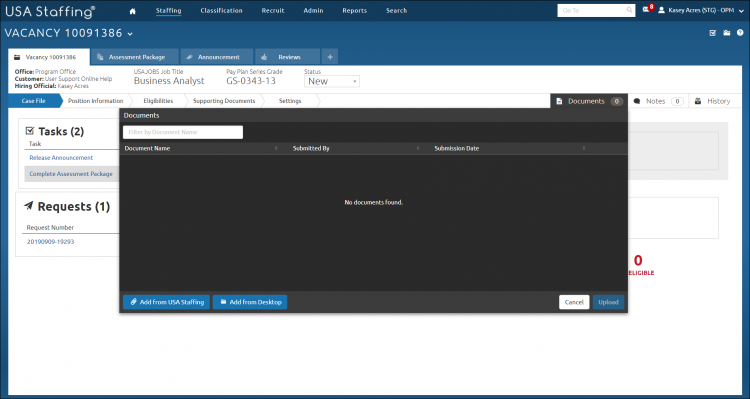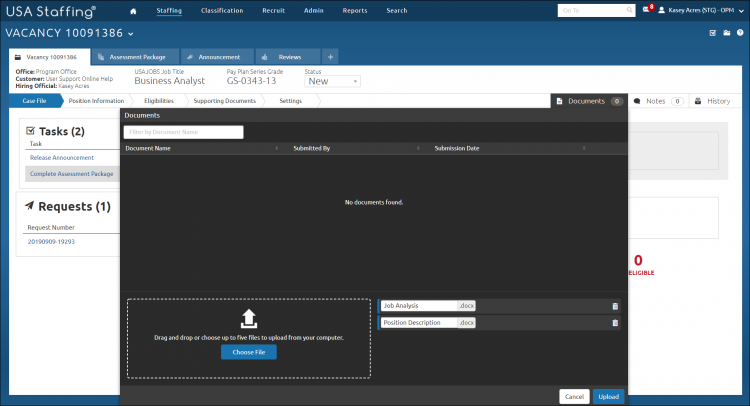Uploading a vacancy document
Jump to navigation
Jump to search
To upload a vacancy document:
- Select a Request Number in Pending Recruitment status from the Request tab on the Dashboard.
- Click the Vacancy Number link in the Vacancy Created section.
- Click Documents.
- Click Add from USA Staffing or Add from Desktop.
- Drag and Drop or click Choose File to select the appropriate document(s).
- Click Upload.
- Click Documents again to exit.