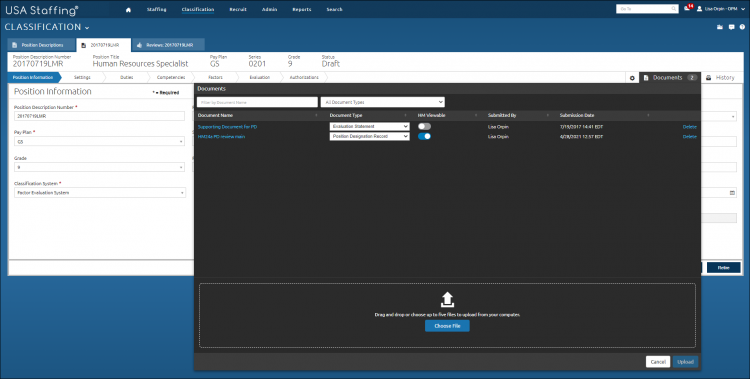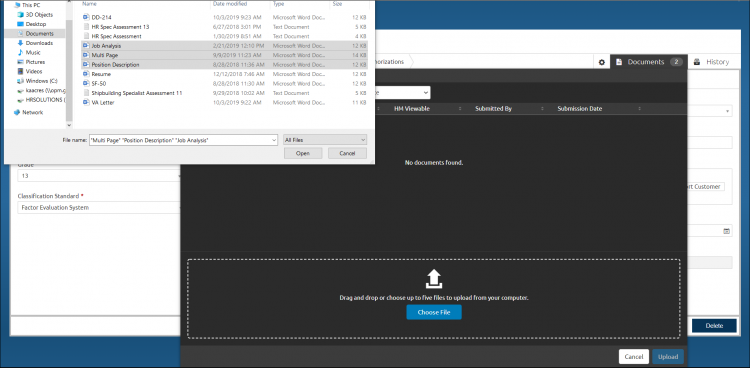Uploading documents to a position description
Jump to navigation
Jump to search
To upload documents to a position description:
- Click Admin or Classification on the Dashboard.
- Click the Manage Position Descriptions link.
- Click the appropriate Position Description Number link.
- Click Documents.
- Drag and Drop a file from a selected location. Or
- Click Choose File to select the appropriate document(s).
- Drag and Drop or select up to 5 files at a time.
- Click Upload.
- Click Documents again to exit.