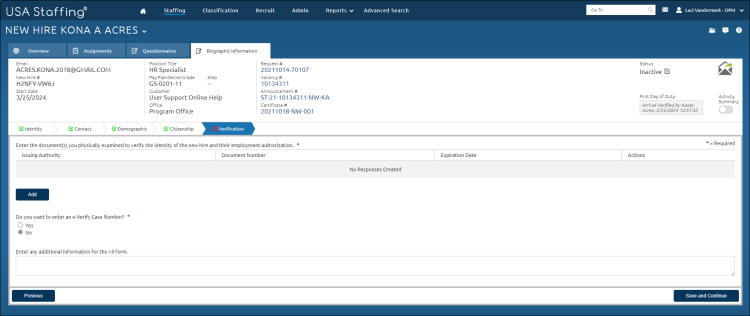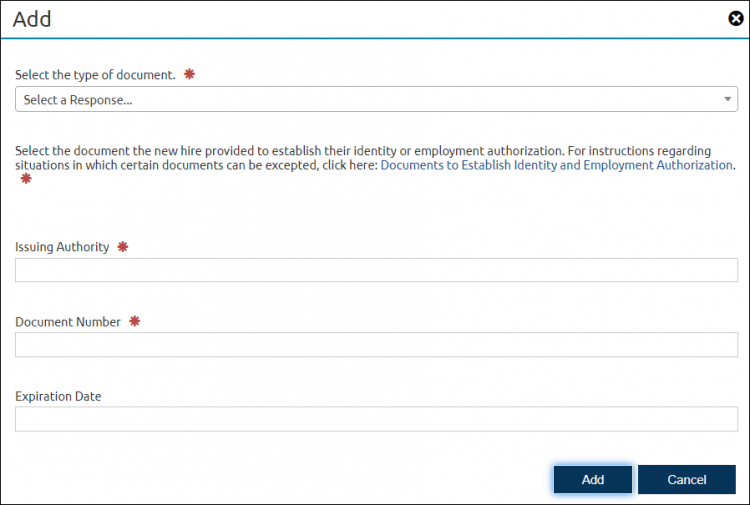Verifying a new hire's identity
Jump to navigation
Jump to search
To verify a new hire’s identity:
- Click the New Hires tab on the Dashboard.
- Click the appropriate new hire Name link.
- Click the Questionnaires tab.
- Click the Biographic Information link.
- Click Verification.
- Click Add.
- Select the Document Type from the drop-down.
- Enter the Issuing Authority.
- Enter the Document Number.
- Enter the Expiration Date, if applicable.
- Click Add.
- Click Save and Continue.
OR
- Select Yes to enter an e-Verify Case Number.
- Enter the e-Verify Case Number.
- Click Save and Continue.