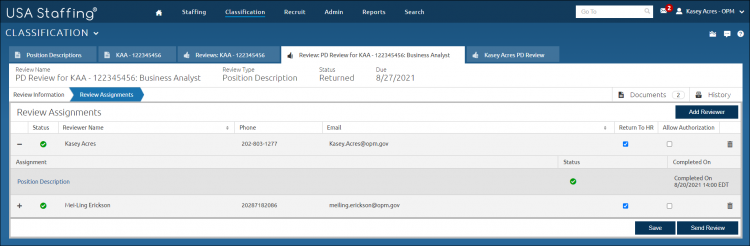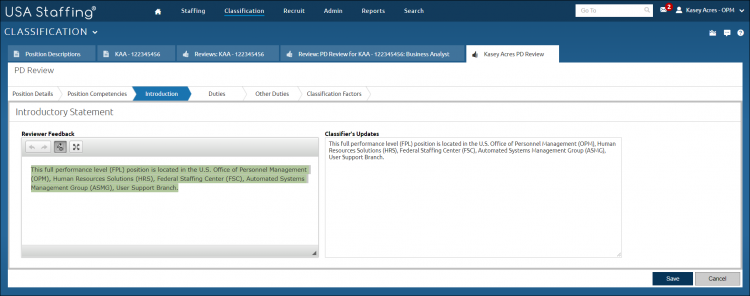Viewing PD review comments
Jump to navigation
Jump to search
To review comments in a PD review:
- Click Classification on the Dashboard.
- Click the appropriate Position Description Number link.
- Click the Position Description Options icon.
- Click Manage Reviews.
- Click the Review Name link.
- Click Review Assignments.
- Click the + next to the reviewer name.
- Click the Position Description link.
- Each edited section will display a comments section or tracked changes in the Reviewer Feedback text box.
- Make your updates based on reviewer feedback in the Classifier's Updates box, as appropriate.
- Click Save. Changes made in the Classifier's Updates will be reflected in the appropriate section of the Position Description.