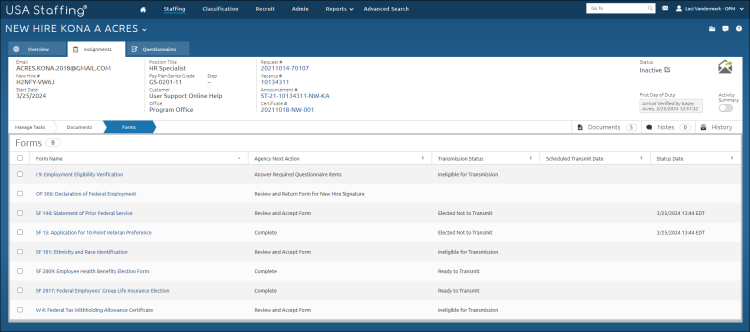Viewing a completed new hire form
Jump to navigation
Jump to search
To view a completed new hire form:
- Click the New Hires tab on the Dashboard.
- Click the appropriate new hire Name link.
- Click Forms.
- Click the completed Form Name link.
- A message displays “Verify you are able to view the generated PDF form by clicking Confirm. If you cannot see the PDF form in the window above, please view our online help to troubleshoot the issue.”
- Click Confirm.