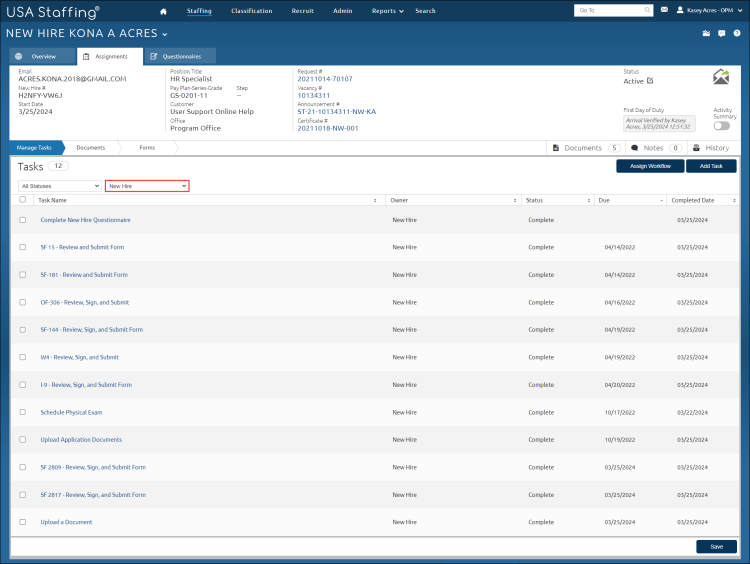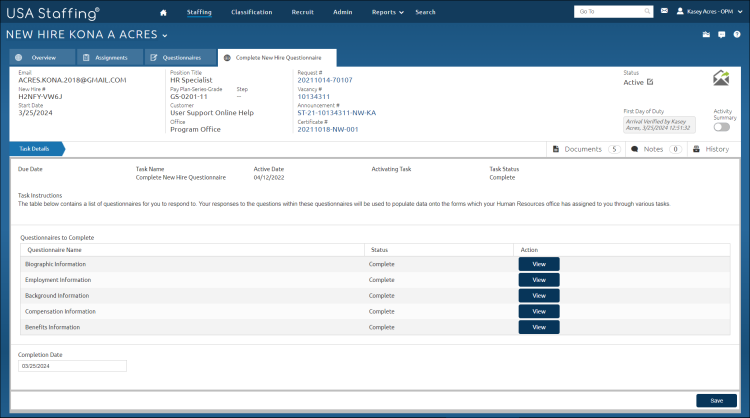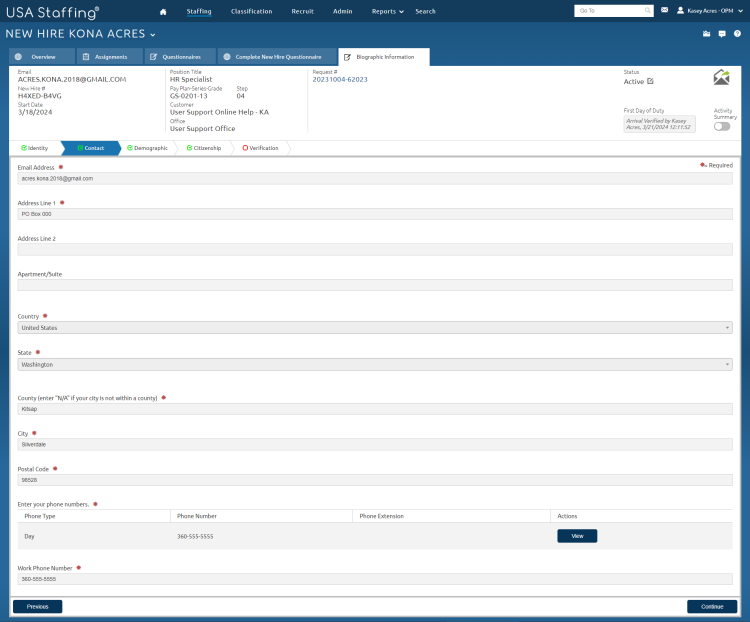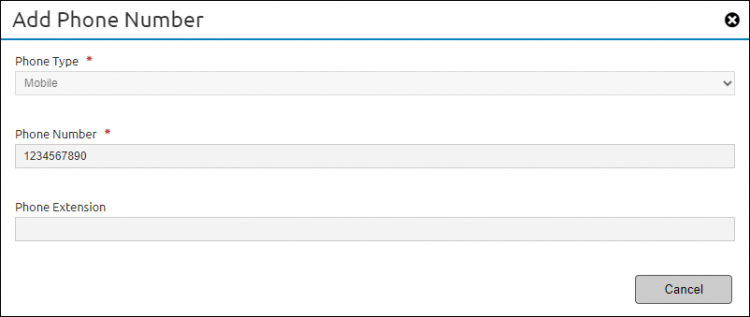Viewing a new hire questionnaire
Jump to navigation
Jump to search
To view a questionnaire for a new hire:
- Click the New Hires tab on the Dashboard.
- Click the appropriate new hire Name link. The Manage Tasks page will display.
- Select New Hire from the drop-down list.
- Click the Complete New Hire Questionnaire task link.
- Click View next to the desired Questionnaire Name.
- Click View next to the entry to see additional information.