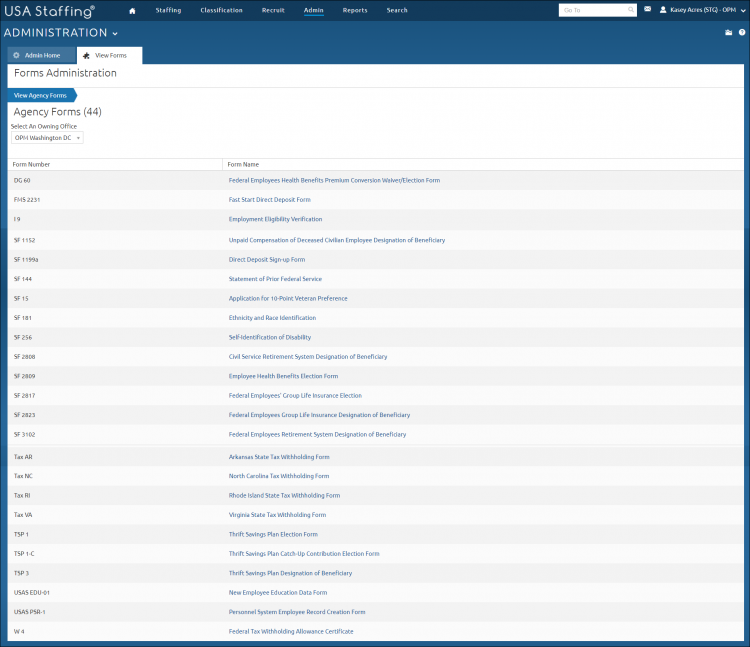Viewing an agency form
Jump to navigation
Jump to search
To view a new hire form:
- Click Admin on the Dashboard.
- Click the Manage Agency Forms link.
- Select the Owning Office from the drop-down list.
- Click the Number of the new hire form to be viewed.
Note: The link will open a PDF version of the form in a separate window.