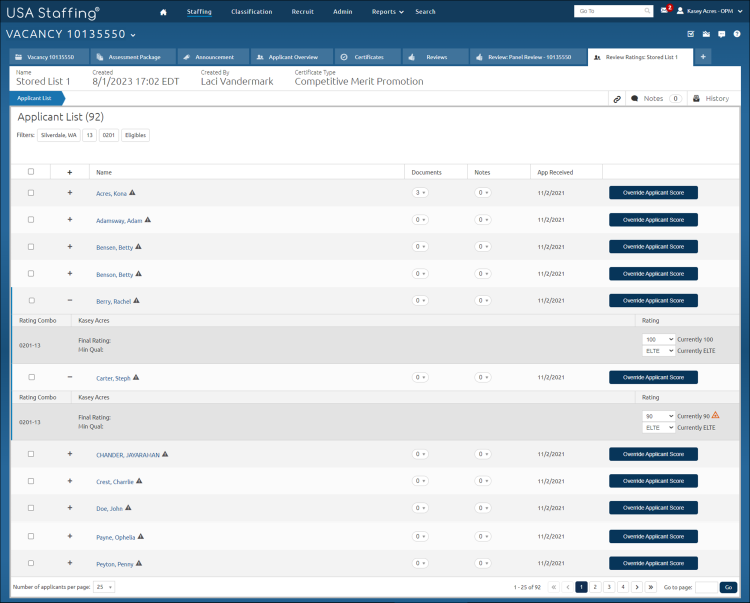Viewing panel recommendations
Jump to navigation
Jump to search
To view panel recommendations:
- Viewing a vacancy.
- Click the + tab and select Reviews from the drop-down list.
- Click the Review Name link.
- Click Review Information.
- Click the Stored List name link.
- Click the + next to the applicant name(s) to expand the existing rating and the panel recommendation(s).