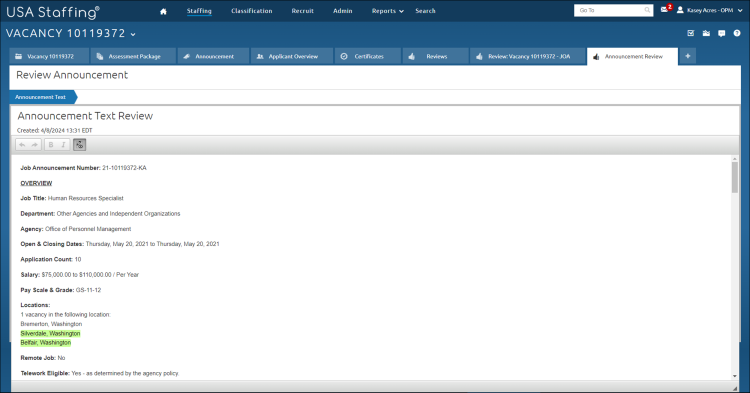Viewing review comments
Jump to navigation
Jump to search
To view review comments:
- View a request.
- Click the Vacancy Number link.
- Click the + tab and select Reviews from the drop-down list or click the Reviews tab.
- Click the Review Name link.
- Click Review Assignments.
- Click the + next to the Reviewer Name.
- Click the appropriate Assignment link to open the text review. The tracked changes will be highlighted and a mouse-over will display who made the change and the date the edit was made.