Welcome
Jump to navigation
Jump to search
The Welcome tab displays tiles summarizing different information related to your work in USA Staffing. To access this page, click the Home icon on the Dashboard. Listed items may be accessed directly by clicking the link within the tile. The following elements are displayed and may appear differently based on your preferences:
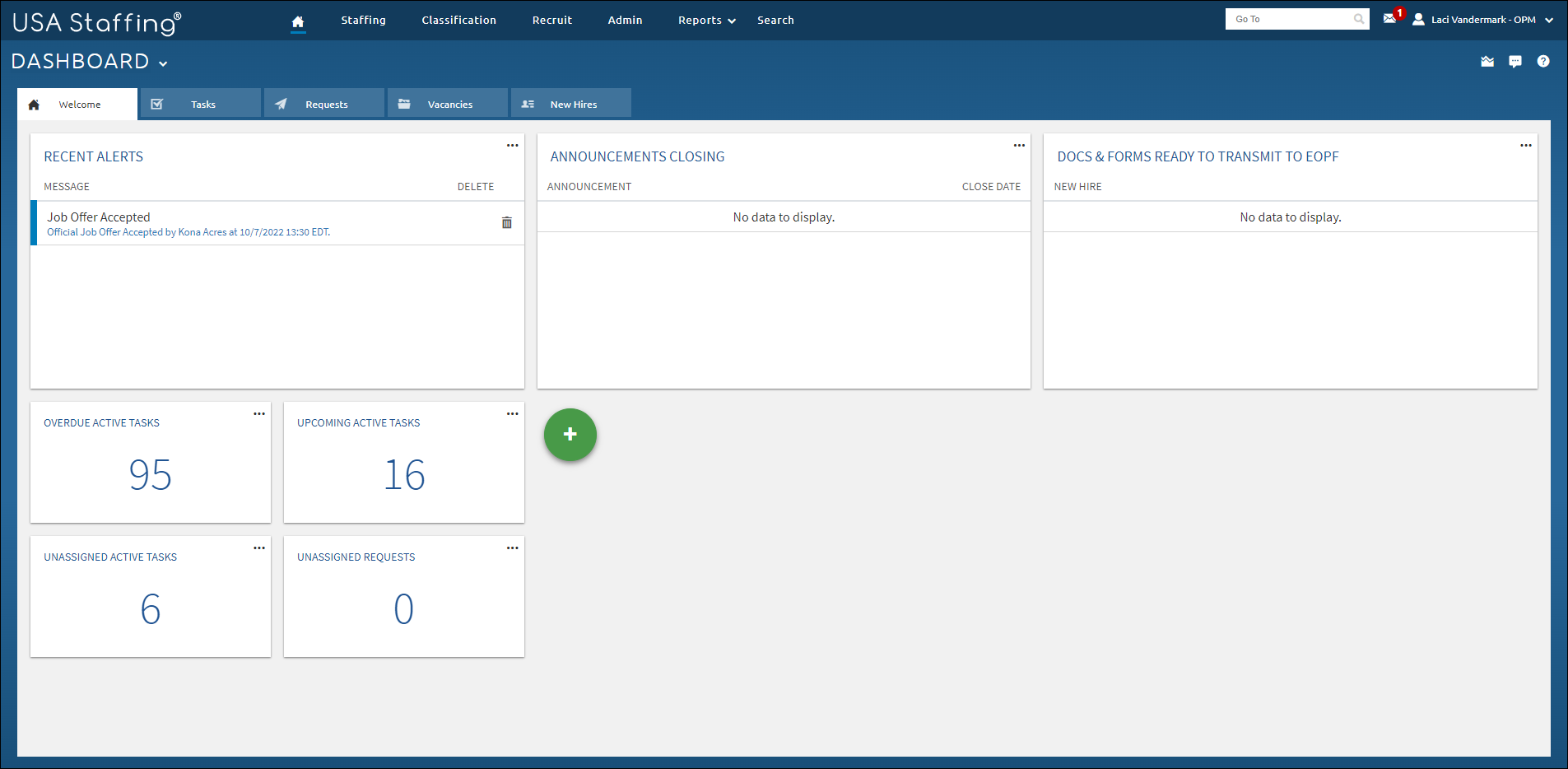
The tile options currently available include:
- Announcements Closing. This tile is configurable to show announcements closing +/- 10 days from the current date. Announcements will be listed based on their closing date regardless of the announcement's status (e.g., Open or Open - Pending Release). Announcements display in descending order by the close date. If more that 10 results are found, a message will display at the bottom of the tile showing the remaining number of announcements that meet the search criteria but are not displayed within the tile. This tile may be added multiple times with the option to filter by Internal Contact and Close Date. If more that 10 results are found, a message will display at the bottom of the tile showing the remaining number of active reviews that meet the search criteria but are not displayed within the tile.
- Docs & Forms Ready to Transmit to eOPF. This tile displays up to 10 new hires with documents or forms ready for transmission to the eOPF. This tile may be added multiple times with the option to filter by Process Owner.
- Documents & Forms in Transit to eOPF. This tile displays up to 10 new hires with documents or forms currently in transmission to the eOPF. This tile may be added multiple times with the option to filter by Process Owner.
- Documents & Forms with eOPF Errors. This tile displays up to ten new hires with documents or forms with eOPF transmission errors. This tile may be added multiple times with the option to filter by Process Owner.
- Forms Awaiting HR Action. This tile displays up to ten new hires with forms ready for HR action. This tile may be added multiple times with the option to filter by Process Owner and/or Form Status.
- New Hire Account Status Totals. This tile is a collection of four tiles and displays the following information:
- New Hires Starting Soon.
- Active New Hires after EOD.
- New Hires - No Process Owner.
- New Hires Never Logged in.
- New Hires without Process Owner. This tile displays up to 10 new hires without an assigned process owner. This tile may be added multiple times with the option to filter by Process Owner and/or Status.
- Recent Alerts. This tile displays the 10 most recent user alerts. This tile may be added multiple times with the option to filter by Alert Types.
- Reviews Due. This tile displays up to 10 active reviews by due date. This tile may be added multiple times with the option to filter by Owner, Review Type and Due date. If more that 10 results are found, a message will display at the bottom of the tile showing the remaining number of active reviews that meet the search criteria but are not displayed within the tile.
- Task Counts. This tile is a collection of four tiles and displays the following task totals:
- Overdue Active Tasks.
- Upcoming Active Tasks.
- Unassigned Active Tasks.
- Unassigned Requests.
- Tasks Due. This tile displays a list upcoming tasks due within the next 5 calendar days.
Note: The tile name field has a 40 character limit.
For instructions, see: