Difference between revisions of "Application Welcome Page"
Jump to navigation
Jump to search
(Created page with "TBD") |
|||
| (18 intermediate revisions by 3 users not shown) | |||
| Line 1: | Line 1: | ||
| − | + | The Application Welcome page is where you begin your application for a specific job announcement. The green progress bar in the center of the page will indicate the status of your transition from USAJOBS to include your USAJOBS profile information and the supporting documents you selected. A green check indicates your USAJOBS information and supporting documents have transitioned with your application. The documents will be processed once your application has been submitted. | |
| + | |||
| + | [[image:Application2a Application Welcome.png|link=|950px|alt=Application Welcome]] | ||
| + | |||
| + | If this is not you, return to USAJOBS and log in your own account to complete the application. | ||
| + | |||
| + | To continue your application, click '''Continue'''. | ||
| + | |||
| + | For additional information, see [[Application Navigation]]. | ||
Latest revision as of 16:33, 26 March 2024
The Application Welcome page is where you begin your application for a specific job announcement. The green progress bar in the center of the page will indicate the status of your transition from USAJOBS to include your USAJOBS profile information and the supporting documents you selected. A green check indicates your USAJOBS information and supporting documents have transitioned with your application. The documents will be processed once your application has been submitted.
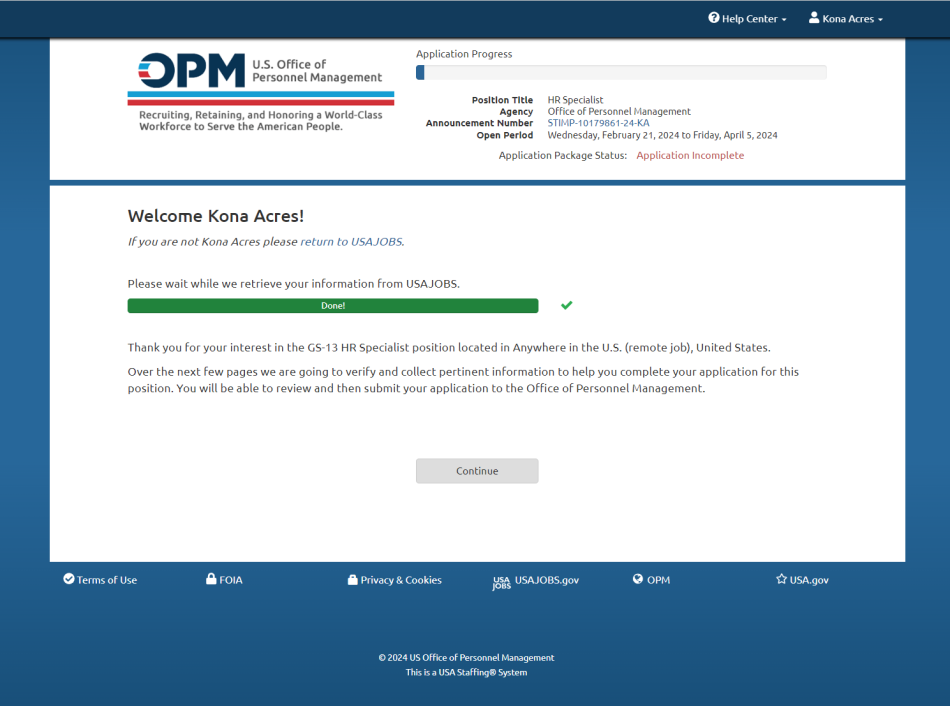
If this is not you, return to USAJOBS and log in your own account to complete the application.
To continue your application, click Continue.
For additional information, see Application Navigation.