Difference between revisions of "Assessment"
| (11 intermediate revisions by 3 users not shown) | |||
| Line 1: | Line 1: | ||
| − | + | The Assessment page is where you will answer assessment questions about your experience, education, knowledge, skills, and abilities related to the position. These questions are created and managed by the hiring agency. | |
| − | + | [[image: Application11b Assessment page.png|link=|750px|alt=Assessment]] | |
| − | [[image: | ||
| − | The Assessment page may be comprised of multiple choice questions, Yes or No questions, narrative | + | The Assessment page may be comprised of multiple choice questions, Yes or No questions, narrative textboxes, or a combination of these items. If a narrative response was marked as required by the hiring agency, the page will not save until text is entered in the narrative textbox. If you believe the narrative response does not apply to you, you may enter N/A or Not Applicable into the box, so you can continue with your application. |
| − | '''Note''': To efficiently respond to narrative questions, given the | + | '''Note''': The system will retain any unsaved answers recorded on the active page up until the time the session expires after a period of 15 minutes of inactivity. To efficiently respond to narrative questions, given the 15-minute timeout rule, we recommend you draft your narrative responses in Word, Notepad, or any other word processing software before completing your application. Then, cut and paste those responses into the narrative textboxes. |
Latest revision as of 15:51, 16 February 2023
The Assessment page is where you will answer assessment questions about your experience, education, knowledge, skills, and abilities related to the position. These questions are created and managed by the hiring agency.
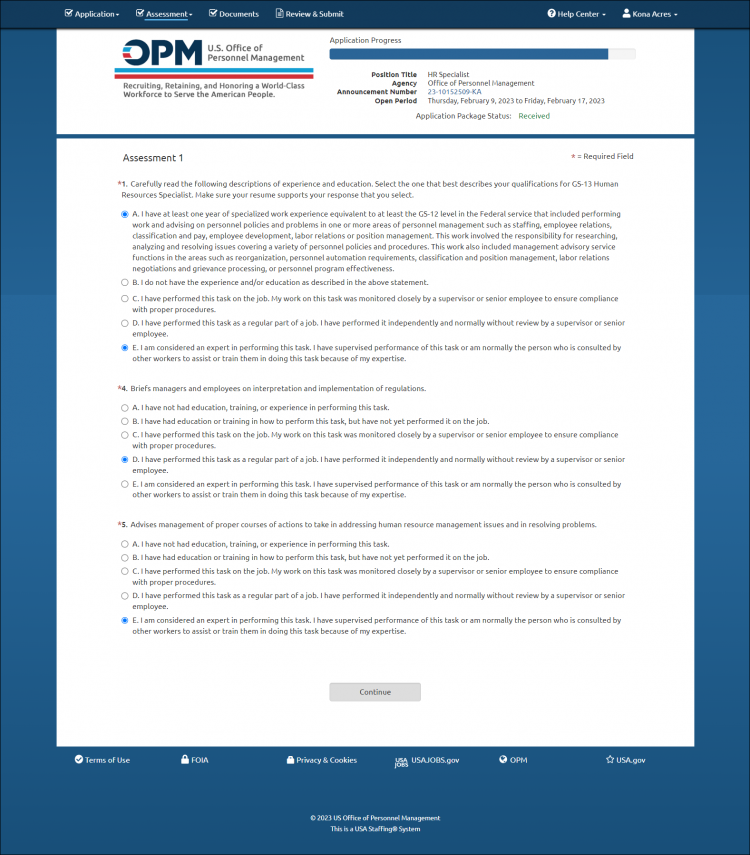
The Assessment page may be comprised of multiple choice questions, Yes or No questions, narrative textboxes, or a combination of these items. If a narrative response was marked as required by the hiring agency, the page will not save until text is entered in the narrative textbox. If you believe the narrative response does not apply to you, you may enter N/A or Not Applicable into the box, so you can continue with your application.
Note: The system will retain any unsaved answers recorded on the active page up until the time the session expires after a period of 15 minutes of inactivity. To efficiently respond to narrative questions, given the 15-minute timeout rule, we recommend you draft your narrative responses in Word, Notepad, or any other word processing software before completing your application. Then, cut and paste those responses into the narrative textboxes.