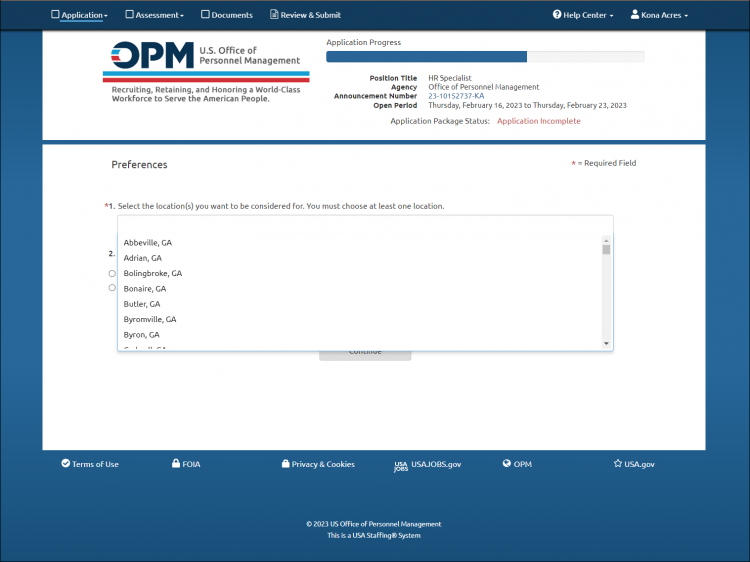Difference between revisions of "Preferences"
Jump to navigation
Jump to search
| (3 intermediate revisions by one other user not shown) | |||
| Line 1: | Line 1: | ||
The Preferences page is where you respond to agency defined questions related to your employment preferences, such as desired location and lowest acceptable grade. The elements displayed on this page will vary depending on the information collected by the hiring agency. This page may not appear if the vacancy is advertised with one grade, series and location. | The Preferences page is where you respond to agency defined questions related to your employment preferences, such as desired location and lowest acceptable grade. The elements displayed on this page will vary depending on the information collected by the hiring agency. This page may not appear if the vacancy is advertised with one grade, series and location. | ||
| − | [[image: | + | [[image: Application6a Preferences page.png|link=|750px|alt=Preferences]] |
| − | |||
| − | [[image: | + | If there are 100 or more locations listed in the announcement, the location list will default to a drop-down list. You can select additional locations by clicking the drop-down list after selecting a location. |
| + | |||
| + | |||
| + | [[image: Application25b 100Locations.png|link=|750px|alt=100 plus locations]] | ||
Latest revision as of 17:07, 16 February 2023
The Preferences page is where you respond to agency defined questions related to your employment preferences, such as desired location and lowest acceptable grade. The elements displayed on this page will vary depending on the information collected by the hiring agency. This page may not appear if the vacancy is advertised with one grade, series and location.
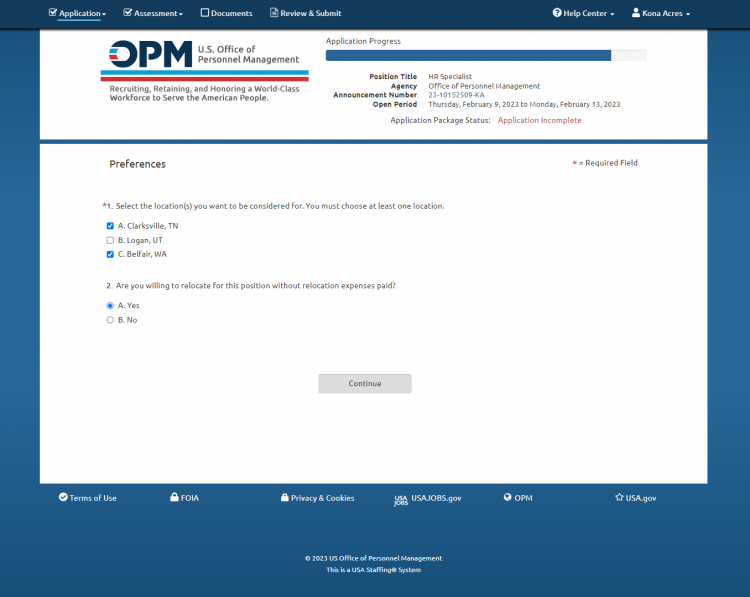
If there are 100 or more locations listed in the announcement, the location list will default to a drop-down list. You can select additional locations by clicking the drop-down list after selecting a location.