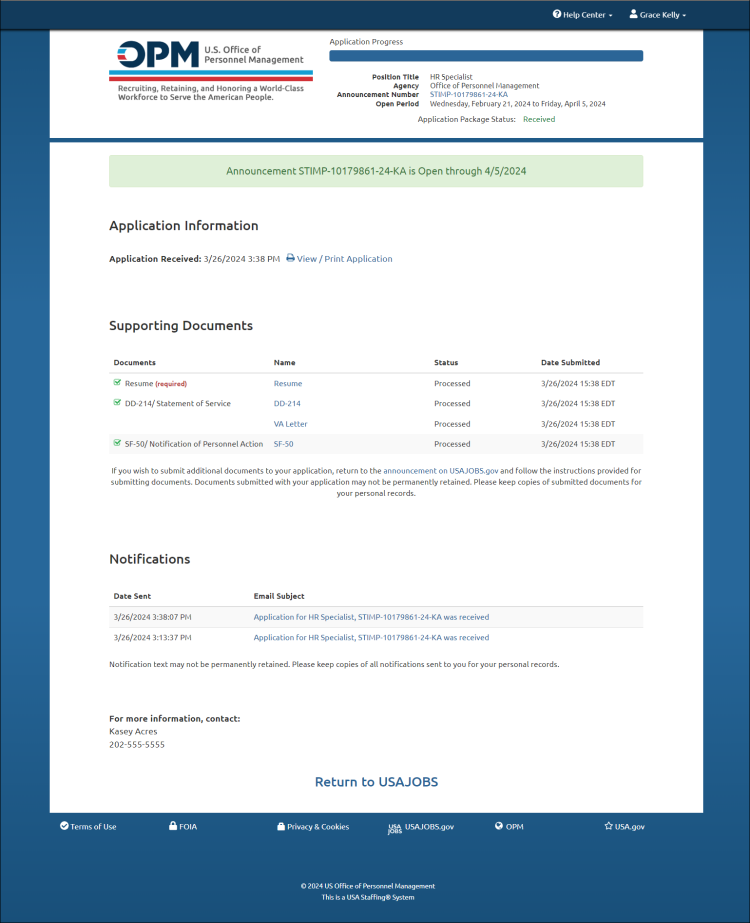Difference between revisions of "Reviewing your application status"
Jump to navigation
Jump to search
| (2 intermediate revisions by 2 users not shown) | |||
| Line 1: | Line 1: | ||
To review your application status: | To review your application status: | ||
#Log into your USAJOBS account. | #Log into your USAJOBS account. | ||
| − | #Click the ''' | + | #Click the '''Track this application''' link for the application you want to review. |
| − | |||
#: | #: | ||
| − | #:[[image:Application | + | #:[[image:Application 20h Status Page.png|link=|750px|alt=Status page]] |
#: | #: | ||
#The Application Information page will display. | #The Application Information page will display. | ||
| − | #Click | + | #Click '''View/Print Application ''' to review your application. |
Latest revision as of 19:02, 30 April 2024
To review your application status:
- Log into your USAJOBS account.
- Click the Track this application link for the application you want to review.
- The Application Information page will display.
- Click View/Print Application to review your application.