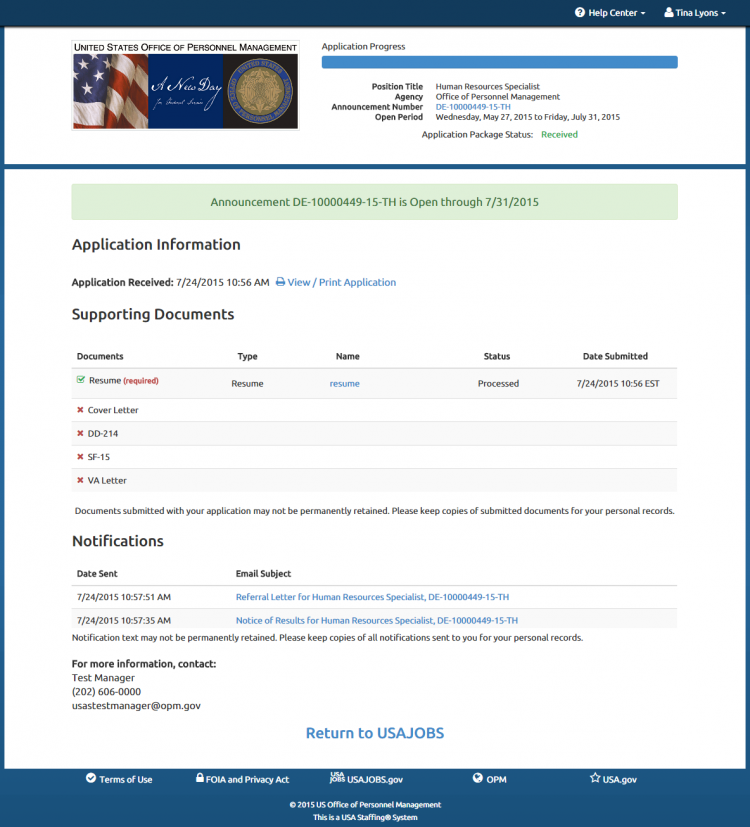Difference between revisions of "Reviewing your application status"
Jump to navigation
Jump to search
| Line 1: | Line 1: | ||
To review your application status: | To review your application status: | ||
#Log into your USAJOBS account. | #Log into your USAJOBS account. | ||
| − | #Click the '''+''' link | + | #Click the '''+''' link to expand the application you want to review. |
#Click '''Additional Application Information'''. | #Click '''Additional Application Information'''. | ||
#: | #: | ||
Revision as of 17:22, 8 November 2017
To review your application status:
- Log into your USAJOBS account.
- Click the + link to expand the application you want to review.
- Click Additional Application Information.
- The Application Information page will display.
- Click View/Print Application to review your application.