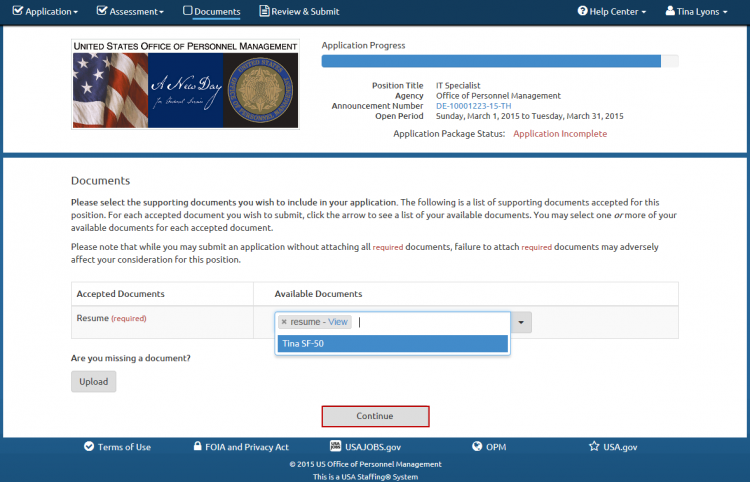Difference between revisions of "Attaching documents to your application"
Jump to navigation
Jump to search
| Line 8: | Line 8: | ||
#Repeat as necessary. | #Repeat as necessary. | ||
#Click '''Continue'''. | #Click '''Continue'''. | ||
| + | |||
| + | '''Note:'''If the document you would like to add does not appear in the drop-down list, you may add it by uploading the document. For instructions, see [[Uploading documents to your application package]]. | ||
Revision as of 19:05, 7 April 2016
To attach documents to your application:
- Click the Documents link.
- Click the Available Documents drop-down list and select the appropriate document to attach to your application (documents displayed are those that you selected from your USAJOBS account for this application or uploaded).
- Repeat as necessary.
- Click Continue.
Note:If the document you would like to add does not appear in the drop-down list, you may add it by uploading the document. For instructions, see Uploading documents to your application package.