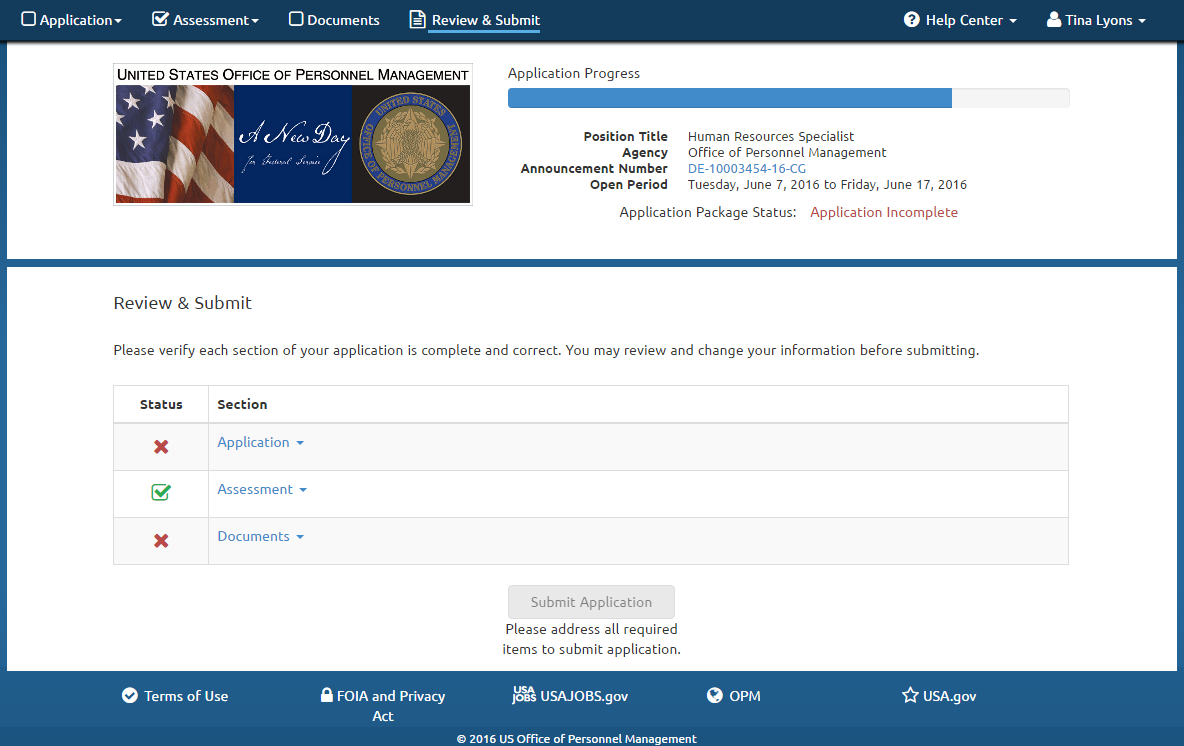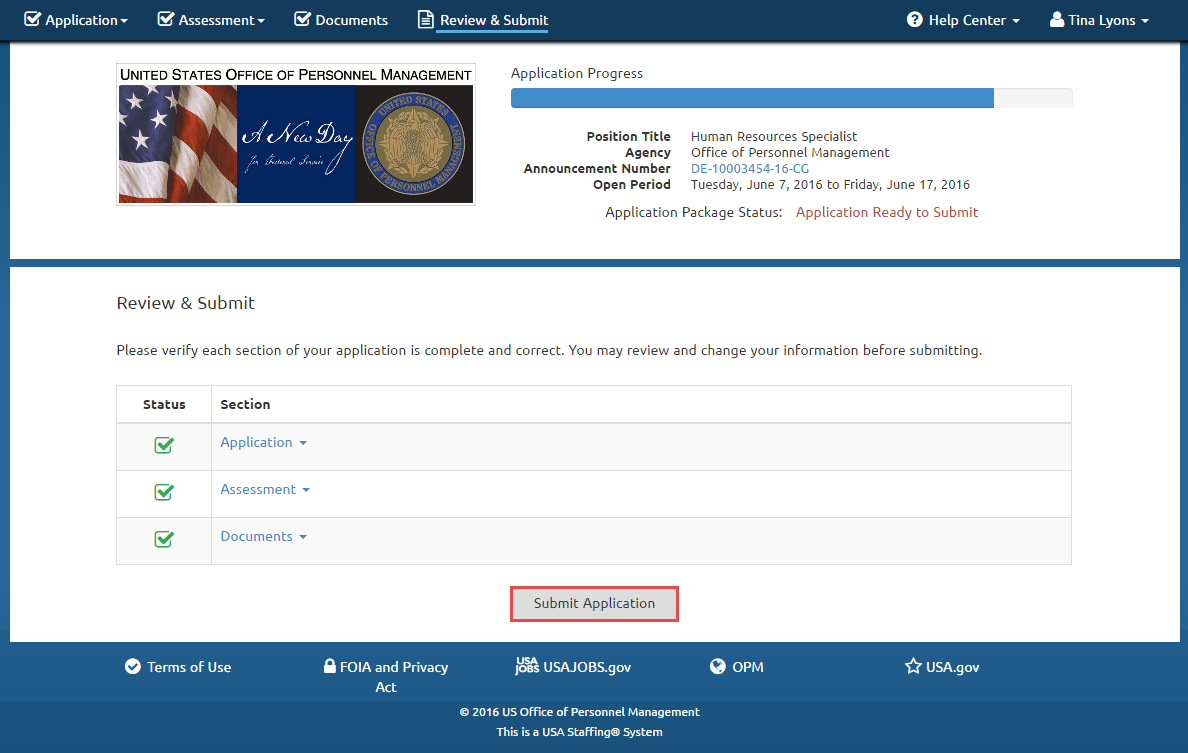Difference between revisions of "Submitting your application"
Jump to navigation
Jump to search
| Line 1: | Line 1: | ||
| − | |||
| − | |||
To submit your application: | To submit your application: | ||
Revision as of 18:27, 15 June 2016
To submit your application:
- Click the Review & Submit link.
- Click the Application drop-down list. Verify all sections are complete.
- Click the Assessment drop-down list and verify all sections are complete.
- Click the Documents drop-down list and verify all documents are attached.
- Click Submit Application.
- If your application is successfully submitted, a page will appear confirming your submission.
- Click View/Print Application to retain a copy of your submitted application for your records.