Difference between revisions of "Benefits Information Questionnaire"
Jump to navigation
Jump to search
| (2 intermediate revisions by the same user not shown) | |||
| Line 1: | Line 1: | ||
| − | The Benefits Information questionnaire is where you review and enter information related to your benefits. | + | The Benefits Information questionnaire is where you review and enter information related to your Federally offered benefits. Pages contained within this questionnaire may vary based on information needed by the hiring agency during the onboarding process. |
| − | The | + | The Health Insurance page is where you answer questions related to your health insurance elections. |
| − | [[image: | + | [[image:NHS66a Health Insurance page.png|link=|750px|alt= Health Insurance]] |
| + | |||
| + | <HR> | ||
| + | |||
| + | The Life Insurance page is where you answer questions related to your life insurance elections. | ||
| + | |||
| + | [[image:NHS33b Benefits Questionnaire.png|link=|750px|alt= Life Insurance]] | ||
| + | |||
| + | <HR> | ||
| + | |||
| + | The Retirement page is where you answer questions related to your retirement system. | ||
| + | |||
| + | [[image:NHS71a Retirement Questionnaire.png|link=|750px|alt=Retirement]] | ||
| + | |||
| + | <HR> | ||
The Beneficiaries page is where you answer questions related to your beneficiary elections. | The Beneficiaries page is where you answer questions related to your beneficiary elections. | ||
| − | [[image: | + | [[image:NHS36b Benefits Questionnaire.png|link=|750px|alt=Beneficiaries]] |
| + | |||
| + | *'''How would you like to designate beneficiaries for your Federal Employee Retirement (FERS)?''' This is where you indicate if you would like to designate beneficiaries using the radio buttons. | ||
| + | *'''How would you like to designate beneficiaries for your Federal Employee Life Insurance (FEGLI)?''' This is where you indicate if you would like to designate beneficiaries using the radio buttons. | ||
| + | *'''Actions'''. This allows you to edit or delete an entry after branch of uniformed service has been entered. The actions are: | ||
| + | **Edit. This button allows you to modify the branch of uniformed service listed. For instructions, see [[Editing a beneficiary on the beneficiaries page]]. | ||
| + | **Delete. This button allows you to delete the branch of uniformed service listed. For instructions, see [[Deleting a beneficiary on the beneficiaries page]]. | ||
| + | *'''Add Beneficiary'''. The button allows you to beneficiary information. For instructions, see [[Adding a beneficiary on the beneficiaries page]] | ||
{| style="width:100%; background-color:#ffffff" cellpadding="25" | {| style="width:100%; background-color:#ffffff" cellpadding="25" | ||
|- | |- | ||
| − | | <span style="background:#184f79; float:left; border: 1px solid #000000; padding:5px"><font size = ' | + | | <span style="background:#184f79; float:left; border: 1px solid #000000; padding:5px"><font size = '3'>[[Compensation Information Questionnaire|<span style="color:white">Previous</span>]]</font></span> |
| − | | <span style="background:#184f79; float:left; border: 1px solid #000000; padding:5px"><font size = ' | + | | <span style="background:#184f79; float:left; border: 1px solid #000000; padding:5px"><font size = '3'>[[Welcome New Hire|<span style="color:white">Home</span>]]</font></span> |
| − | | <span style="background:#184f79; float:right; border: 1px solid #000000; padding:5px"><font size = ' | + | | <span style="background:#184f79; float:right; border: 1px solid #000000; padding:5px"><font size = '3'>[[Travel Information Questionnaire|<span style="color:white">Next</span>]]</font></span> |
|- | |- | ||
|} | |} | ||
Latest revision as of 20:12, 4 October 2023
The Benefits Information questionnaire is where you review and enter information related to your Federally offered benefits. Pages contained within this questionnaire may vary based on information needed by the hiring agency during the onboarding process.
The Health Insurance page is where you answer questions related to your health insurance elections.
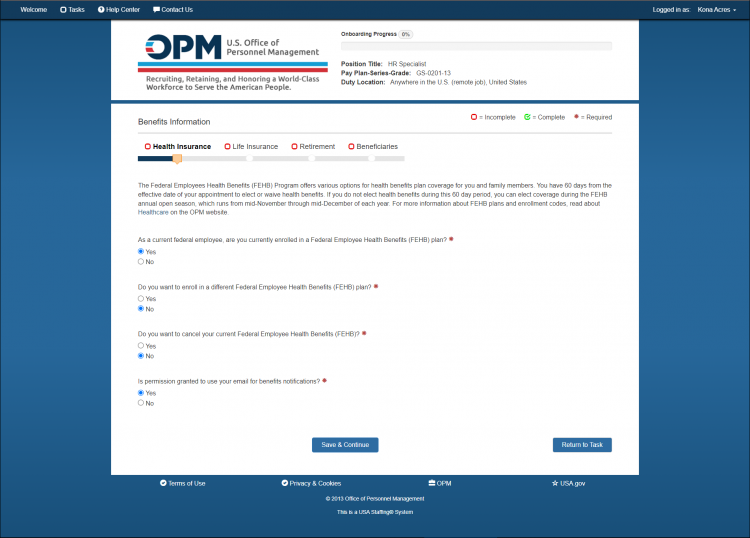
The Life Insurance page is where you answer questions related to your life insurance elections.
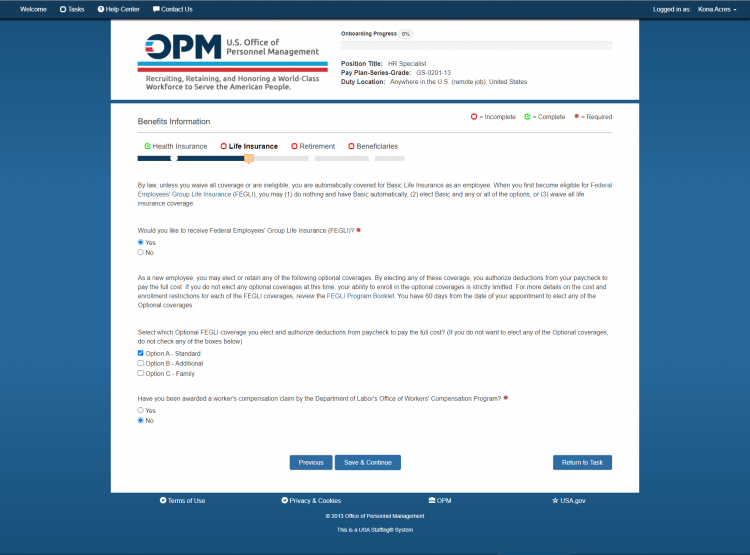
The Retirement page is where you answer questions related to your retirement system.
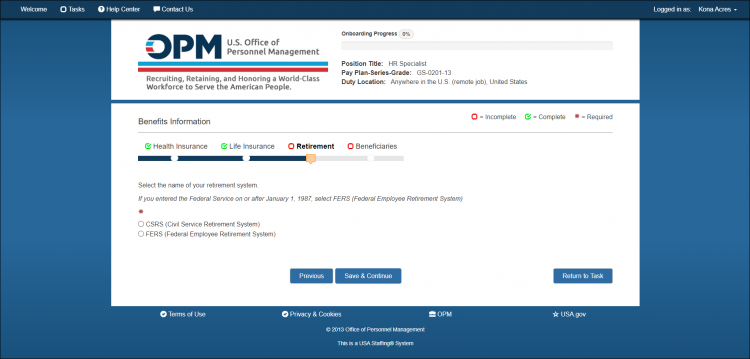
The Beneficiaries page is where you answer questions related to your beneficiary elections.
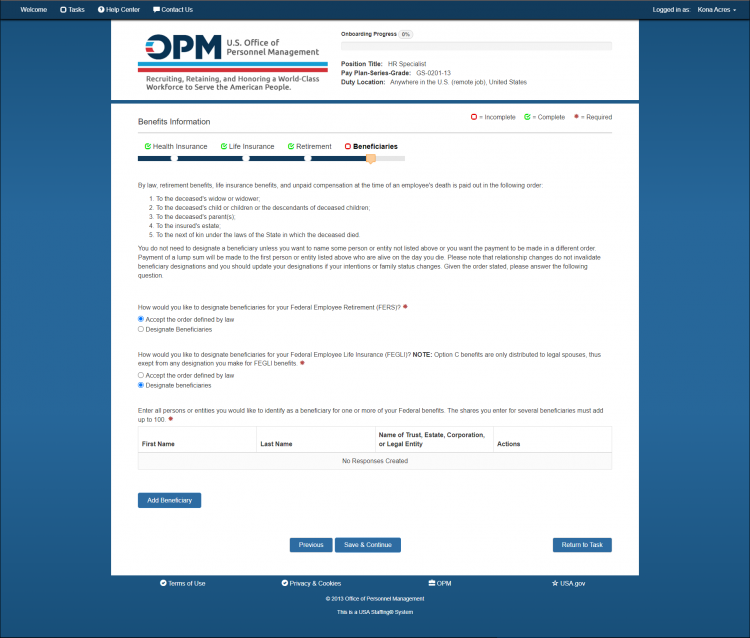
- How would you like to designate beneficiaries for your Federal Employee Retirement (FERS)? This is where you indicate if you would like to designate beneficiaries using the radio buttons.
- How would you like to designate beneficiaries for your Federal Employee Life Insurance (FEGLI)? This is where you indicate if you would like to designate beneficiaries using the radio buttons.
- Actions. This allows you to edit or delete an entry after branch of uniformed service has been entered. The actions are:
- Edit. This button allows you to modify the branch of uniformed service listed. For instructions, see Editing a beneficiary on the beneficiaries page.
- Delete. This button allows you to delete the branch of uniformed service listed. For instructions, see Deleting a beneficiary on the beneficiaries page.
- Add Beneficiary. The button allows you to beneficiary information. For instructions, see Adding a beneficiary on the beneficiaries page
| Previous | Home | Next |