Difference between revisions of "New Hire Welcome Page"
Jump to navigation
Jump to search
| Line 9: | Line 9: | ||
|- | |- | ||
| <span style="background:#184f79; float:left; border: 1px solid #000000; padding:5px;"><font size = '4'>[[Welcome New Hire|<span style="color:white">Previous</span>]]</font></span> | | <span style="background:#184f79; float:left; border: 1px solid #000000; padding:5px;"><font size = '4'>[[Welcome New Hire|<span style="color:white">Previous</span>]]</font></span> | ||
| − | | <span style="background: | + | | <span style="background:#184f79; float:left; border: 1px solid #000000; padding:5px"><font size = '4'>[[Welcome New Hire|<span style="color:white">Home</span>]]</font></span> |
| − | | <span style="background: | + | | <span style="background:#184f79; float:right; border: 1px solid #000000; padding:5px"><font size = '4'>[[Task Details|<span style="color:white">Home</span>]]</font></span> |
|- | |- | ||
|} | |} | ||
Revision as of 19:48, 9 August 2019
The New Hire Welcome page is where you begin the onboarding process. The blue progress bar will indicate the status of your transition from USAJOBS to include your USAJOBS profile information. This page includes the position title, job series, grade, and agency information for the job for which you are onboarding. Instructions related to the tasks you must complete are included on this page.
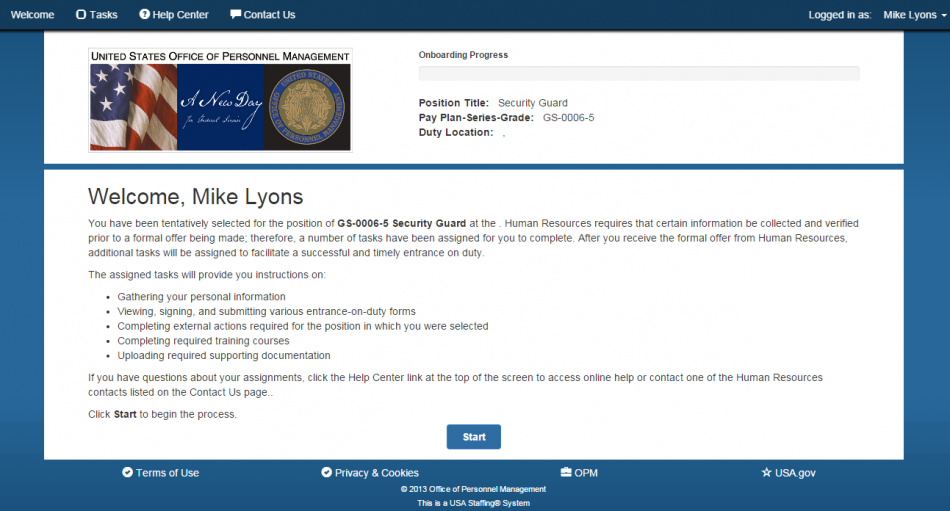
To begin the onboarding process, click Start. For additional information, see Starting the Onboarding Process for Selectees.
| Previous | Home | Home |