Difference between revisions of "Task Details"
Jump to navigation
Jump to search
| Line 1: | Line 1: | ||
The Task Details page is where you access the task list and view specific details and instructions regarding the tasks assigned to you. | The Task Details page is where you access the task list and view specific details and instructions regarding the tasks assigned to you. | ||
| − | [[image: | + | [[image:NHS11e_Task_ Details_ page.png|link=|750px|alt=Task Details page]] |
*'''Task Name'''. This is the link to the task to be completed. | *'''Task Name'''. This is the link to the task to be completed. | ||
| Line 7: | Line 7: | ||
*'''Completed'''. This is the date you completed the task. | *'''Completed'''. This is the date you completed the task. | ||
| − | {| style="width:100%; background-color:#ffffff" cellpadding=" | + | {| style="width:100%; background-color:#ffffff" cellpadding="15" |
|- | |- | ||
| − | | <span style="background:#184f79; float:left; border: 1px solid #000000; padding: | + | | <span style="background:#184f79; float:left; border: 1px solid #000000; padding:1px"><font size = '3'>[[New Hire Welcome Page|<span style="color:white">Previous</span>]]</font></span> |
| − | | <span style="background:#184f79; float:left; border: 1px solid #000000; padding: | + | | <span style="background:#184f79; float:left; border: 1px solid #000000; padding:1px"><font size = '3'>[[Welcome New Hire|<span style="color:white">Home</span>]]</font></span> |
| − | | <span style="background:#184f79; float:right; border: 1px solid #000000; padding: | + | | <span style="background:#184f79; float:right; border: 1px solid #000000; padding:1px"><font size = '3'>[[Questionnaires|<span style="color:white">Next</span>]]</font></span> |
|- | |- | ||
|} | |} | ||
Revision as of 22:09, 27 September 2023
The Task Details page is where you access the task list and view specific details and instructions regarding the tasks assigned to you.
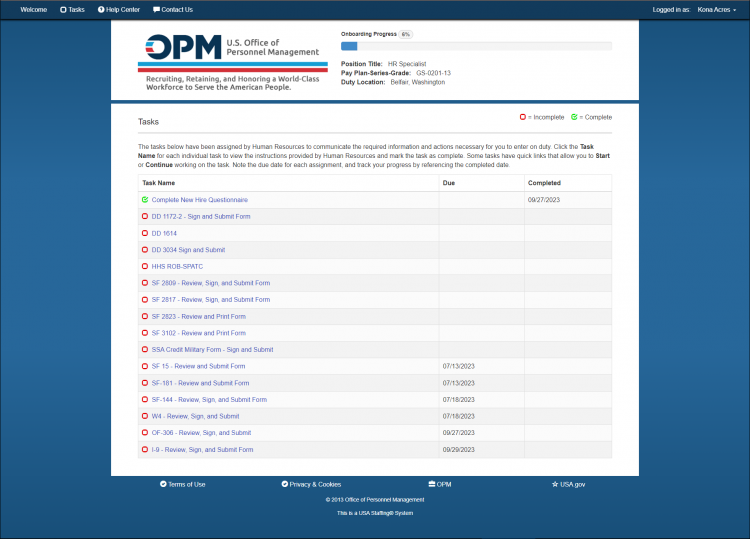
- Task Name. This is the link to the task to be completed.
- Due. This is the date the form or questionnaire is due back to the agency.
- Completed. This is the date you completed the task.
| Previous | Home | Next |