Difference between revisions of "Correcting a form that has been returned to you"
Jump to navigation
Jump to search
| Line 5: | Line 5: | ||
{| style="width:100%; background-color:#ffffff" cellpadding="25" | {| style="width:100%; background-color:#ffffff" cellpadding="25" | ||
|- | |- | ||
| − | | <span style="background: | + | | <span style="background:#184f79; float:left; border: 1px solid #000000; padding:5px"><font size = '4'>[[Printing a previously signed or submitted form|<span style="color:white">Previous</span>]]</font></span> |
| − | | <span style="background: | + | | <span style="background:#184f79; float:left; border: 1px solid #000000; padding:5px"><font size = '4'>[[Welcome New Hire|<span style="color:white">Home</span>]]</font></span> |
| − | | <span style="background: | + | | <span style="background:#184f79; float:right; border: 1px solid #000000; padding:5px"><font size = '4'>[[Correct information in the questionnaire|<span style="color:white">Next</span>]]</font></span> |
|- | |- | ||
|} | |} | ||
Revision as of 11:19, 12 August 2019
If information needs to be corrected in your New Hire record after a form has been submitted, your Human Resources Office will return a form that contains the field that needs to be corrected. You will receive an email listing the information that is incomplete, incorrect or inconsistent. One of the forms containing the incorrect information is listed in the email. However, you should review all other incomplete forms to determine if any others need to be corrected and resubmitted.
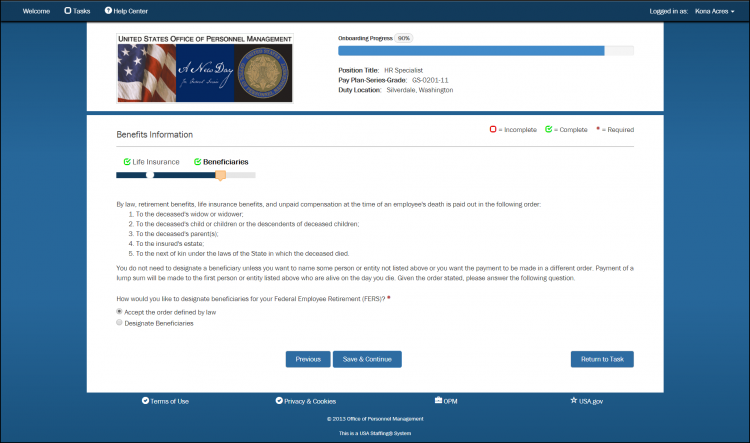
| Previous | Home | Next |