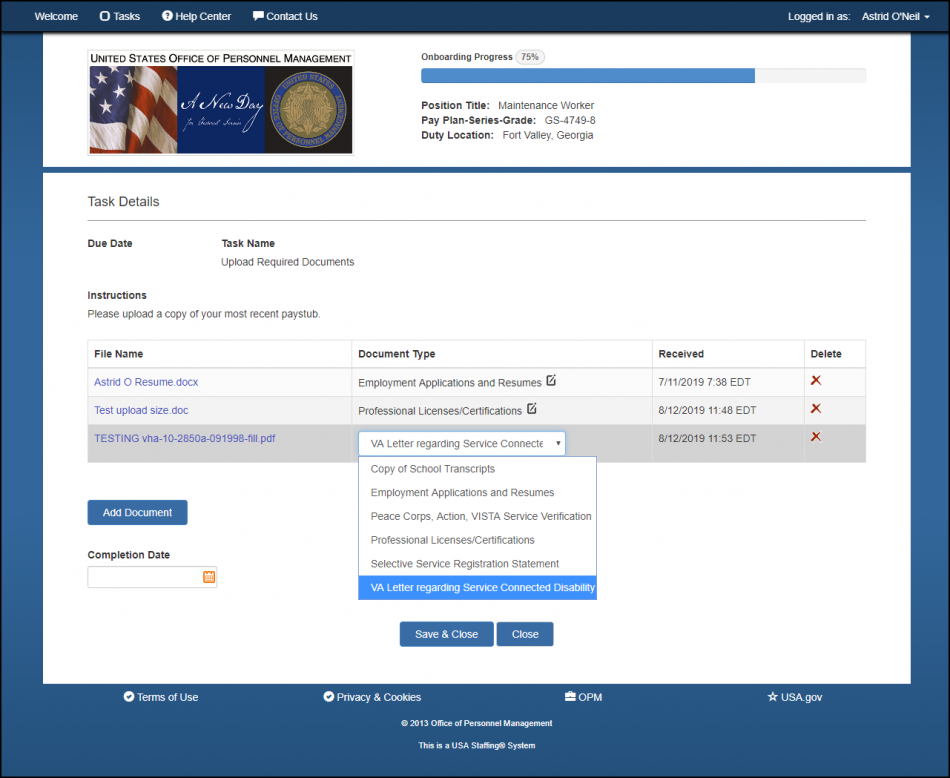Difference between revisions of "Updating the Document Type"
Jump to navigation
Jump to search
| Line 3: | Line 3: | ||
#There is no need to Save | #There is no need to Save | ||
#Click '''Close''' | #Click '''Close''' | ||
| + | #: | ||
| + | #:[[image: NHS58 Edit Doc type.png|link=|950px|alt=Edit Document type]] | ||
| + | #: | ||
{| style="width:100%; background-color:#ffffff" cellpadding="25" | {| style="width:100%; background-color:#ffffff" cellpadding="25" | ||