Questionnaires
Jump to navigation
Jump to search
The Questionnaires section is where you view and access the questionnaires related to your onboarding forms assigned by the hiring office.
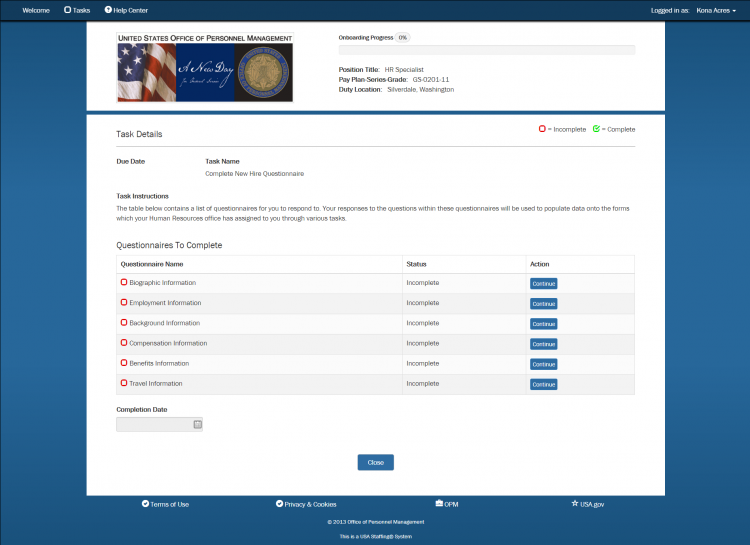
- Task Instructions. This is the set of instructions related to the task.
- Questionnaires To Complete. This is the name of the questionnaire(s) assigned to you by the onboarding agency. The questionnaires will vary depending on what forms have been assigned to you. The options are:
- Biographic Information Questionnaire
- Employment Information Questionnaire
- Background Information Questionnaire
- Benefits Information Questionnaire
- Compensation Information
- Travel Information
- Retirement Information
- Security
- Status. This indicates the questionnaire status. The form statuses are:
- Complete
- Incomplete
- Action. This indicates the action you should take depending on the form's status. If this column is blank, this indicates that you have submitted the form and no further action is required. The actions are:
- Continue
- Update
- Completion Date. This is where you enter the date after you have completed the task.
- Close. This button allows you to return to the Tasks page.