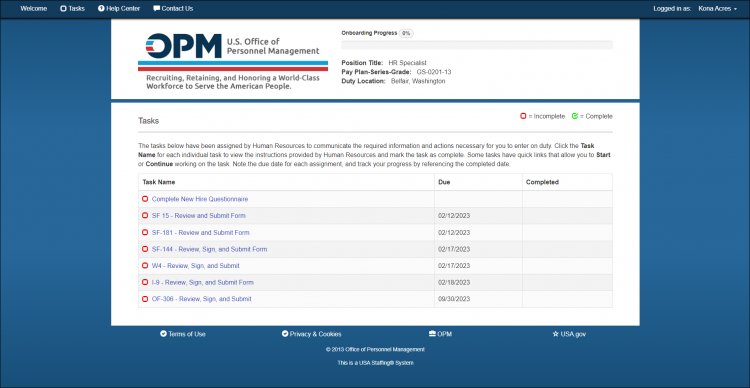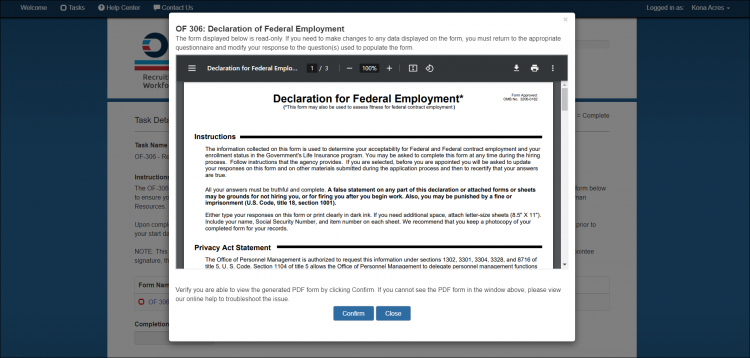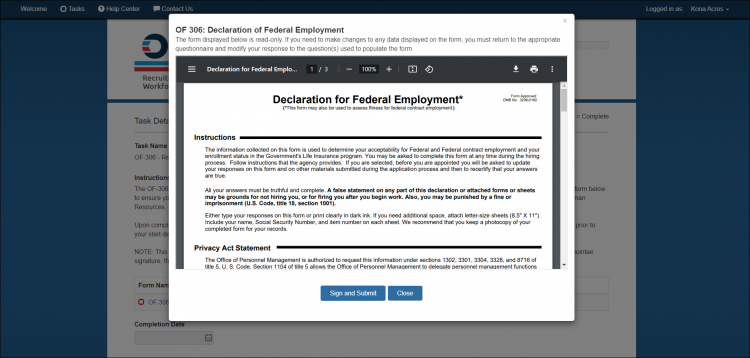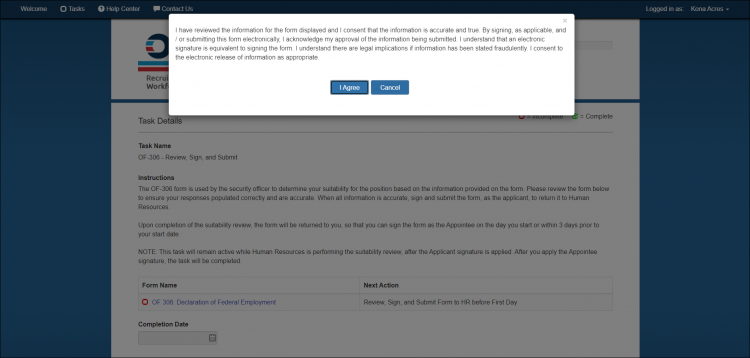Submitting a completed form
Jump to navigation
Jump to search
To submit a completed form:
- Click Tasks.
- Click the Task Name link for the form to be submitted.
- Click the Form Name link.
- Review the information on the form.
- Click Confirm.
- Click Sign and Submit or Submit.
- A confirmation message displays.
- Click I agree.
Note: Some forms cannot be signed and submitted until Human Resources has confirmed you arrived for your first day on duty.
| Previous | Home | Next |