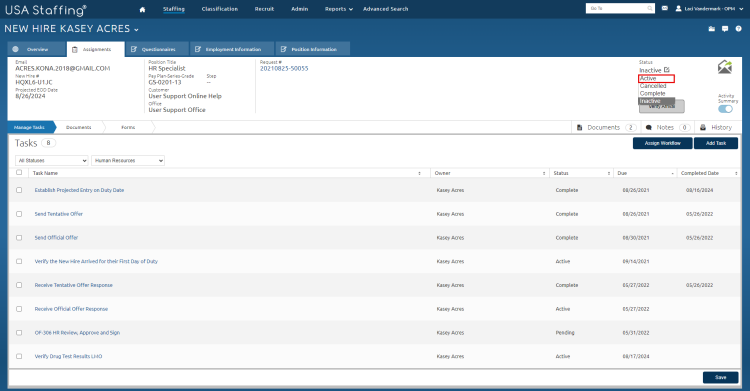Activating an inactive new hire record
Jump to navigation
Jump to search
To activate an inactive new hire record:
- Filter the new hire record.
- Click the Name link.
- Click the
 icon under Status.
icon under Status.
- Select Active from the Status drop-down list.
- A confirmation message displays, “Are you sure you want to activate the onboarding process for this New Hire? The New Hire will be able to log in and complete the onboarding process."
- Click OK.
Note: Once a New Hire record has been re-activated, the new hire must log in within 72 hours. New Hire records will automatically be made Inactive when the new hire has not accessed the offer link from the invitation within 60 days of receipt or have not accessed their onboarding account within 60 days. When a record is in Inactive status, the HR user can filter the Assignments > Manage Tasks page to New Hire, then add a new hire task to the record. When the user refreshes the page or navigates away from the page after assigning the task, the record will display the Active status.