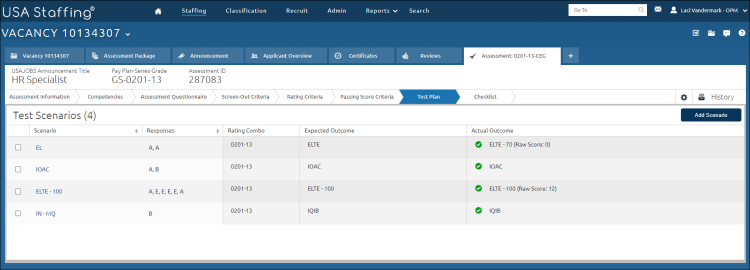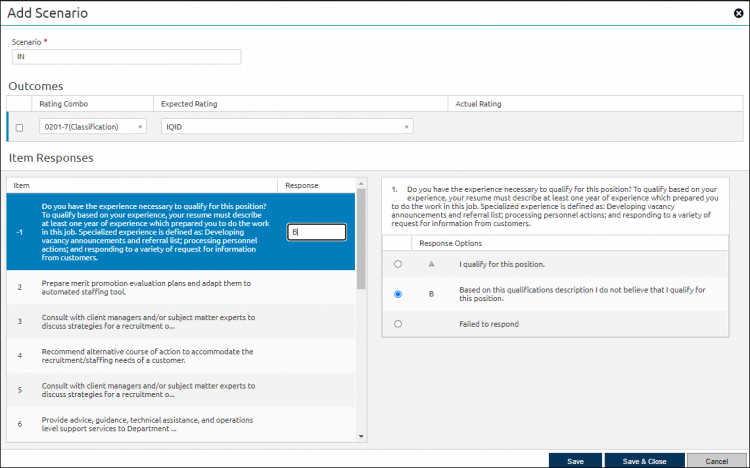Adding a test scenario to an assessment package
Jump to navigation
Jump to search
To add a test scenario to an assessment package:
- Open the assessment questionnaire.
- Click Test Plan.
- Click Add Scenario.
- Enter the Scenario name.
- Select the Rating Combo from the drop-down list.
- Choose the Expected Rating from the drop-down list.
- Enter a Score if applicable.
- Select an Item and enter a Response to be included in your test scenario.
- Click Save to verify the Actual Rating matches the Expected Rating and adjust as necessary. The assessment package cannot be marked complete until the test scenario expected outcome and actual outcome match.
- Click Save & Close when the test scenario(s) is validated.
For additional information, see Add Scenario.