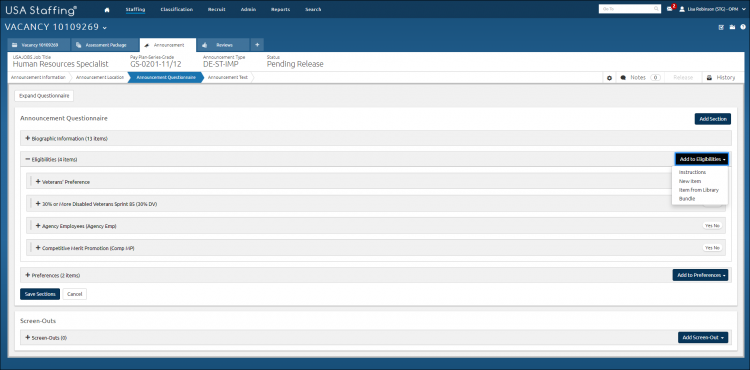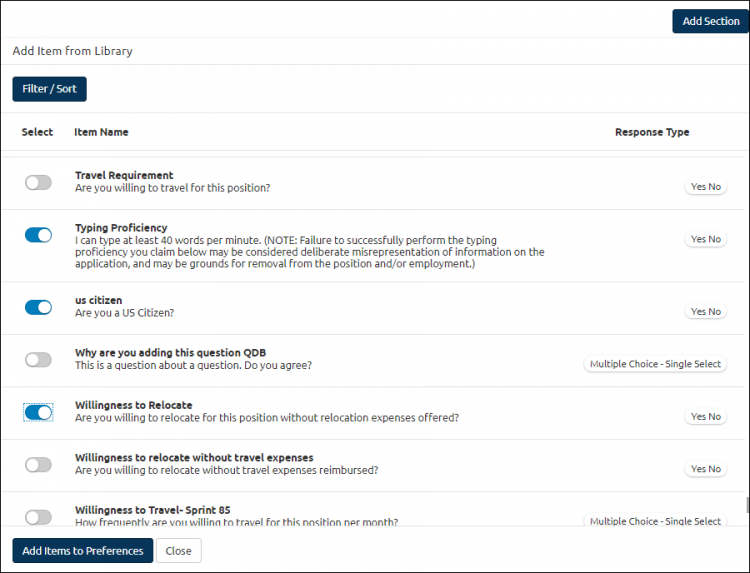Adding multiple announcement questionnaire items from the item library
Jump to navigation
Jump to search
To add multiple announcement questionnaire items from the item library:
- Select an announcement.
- Click Announcement Questionnaire.
- Click Add to Eligibilities or Add to Preferences to display the drop-down list.
- Select Item from Library.
- Click Filter/Sort, if applicable.
- Toggle on the Item Name for the items to be added.
- Click Add Items.
For additional information, see Announcement Questionnaire.