Assessment Information
Jump to navigation
Jump to search
The Assessment Information page is where you create, review or edit an assessment. To access this page, select a Request Number in Pending Recruitment status from the Dashboard, click the Vacancy Number link in the Vacancy Created section, click the Assessment Package tab, click Assessment Plan, click New Assessment or select the Assessment Name link of the assessment to be reviewed or edited. The following elements are displayed:
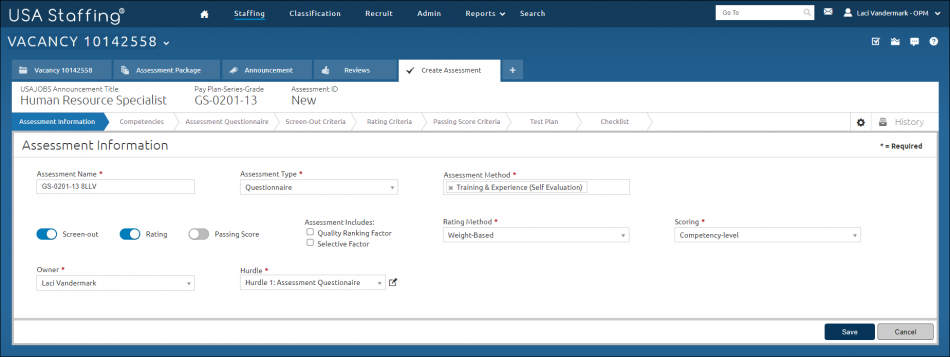
- Assessment Name. This field is where you assign a unique assessment name to the assessment.
- Assessment Type. This drop-down list is where you select the assessment type to be used. The options are:
- Questionnaire. This assessment type should be selected when evaluating applicants based on a self-report questionnaire that applicants complete online or submit via fax. Typically, applicants respond to questions about their level of experience by choosing from a list of possible experience levels or a default scale.
- Manual. This assessment type should be selected when you will be rating applications manually and inputting the final score/rating results, rather than USA Staffing automatically assigning a rating. For additional information, see: Manual Assessment User Guide. For steps to create a manual assessment, please see Creating a manual assessment.
- SME Evaluation. This assessment type should be selected when subject matter experts will involved in the evaluation of applicants. For additional information, see: Subject Matter Expert Evaluation HR User Guide. Note: Subject Matter Expert (SME) Evaluation functionality is not currently designed to be used with interdisciplinary, multi-grade, or multi-specialty vacancies.
- Assessment Method. This drop-down list displays the assessment methods available based on the Assessment Type Selected. The options available in this drop-down list are:
- Questionnaire:
- Training & Experience (Self Evaluation)
- Biodata (Professionally Developed)
- Narrative Response Collection (For Rating)
- Short Answer Responses (For Verification Only)
- Other- If this option is selected, an Assessment Method Details text field displays for HR users to provide additional details.
- Manual:
- Online/Paper-Pencil Assessment. A written assessment typically consisting of multiple-choice questions administered to applicants outside USA Staffing and USA Hire either through an online platform or in a paper and pencil format.
- Panel Review. A review of applicants’ documents (e.g., resume, transcripts, work product sample) conducted by one or more Subject Matter Experts (SMEs) working either independently or as a panel to evaluate applicants’ qualifications.
- Interview. An in-person or virtual evaluation of applicant qualifications by asking them questions and evaluating their oral responses.
- Simulation. An exercise used to assess how applicants would react to situations similar to those encountered on the job and how they would solve job-related problems. Simulations are typically scored by trained SMEs.
- Other. A category for any other assessment method that is not included in one of the categories above.
- Assessment Method Details. This drop-down list displays the manual assessment method details available. The options available in this drop-down list are:
- Online/Paper-Pencil Assessment
- Biodata. Biographical data (biodata) measures include items about past events and behaviors reflecting personality attributes, attitudes, experiences, interests, skills, and abilities validated as predictors of overall performance for a given occupation.
- Job Knowledge. Job knowledge tests, sometimes referred to as achievement or mastery tests, typically consist of questions designed to assess technical or professional expertise in specific knowledge areas.
- Personality/Non-Cognitive. Tests that measure applicants’ non-cognitive traits, such as personality, preferences, work styles, and integrity/honesty.
- Cognitive Ability/Reasoning. Tests that assess abilities involved in thinking (e.g., reasoning, perception, memory, verbal and mathematical ability, and problem solving). Such tests pose questions designed to estimate applicants' potential to use mental processes to solve work-related problems or to acquire new job knowledge.
- Situational Judgment. Situational judgment tests (SJTs) present applicants with a description of a job-related problem, situation, or scenario and ask applicants to evaluate potential responses.
- Panel Review
- Accomplishment Record. An evaluation of applicants’ narrative descriptions of personal accomplishments that illustrate their proficiency on critical job competencies, typically rated by a panel of trained SMEs using consistent criteria.
- Crediting Plan. A crediting plan/rating schedule is a systematic method used to evaluate the factual background of an applicant (e.g., positions held, levels of responsibility, accomplishments, job-related education) against established job-related criteria.
- Reference Check. An objective evaluation of applicants’ past job performance based on information collected from key individuals (e.g., supervisors, peers, subordinates) who have known and worked with applicants.
- Resume Review. An evaluation of applicants’ qualifications and experience based on their resumes.
- Work Product Sample. An evaluation of applicants’ qualifications based on supporting documents that demonstrate their expertise (e.g., portfolio, report, programming code).
- Writing Sample. An evaluation of applicants’ writing competency based on a sample of their past writing.
- Interview
- Job Compatibility Interview. An interview to collect information on applicants’ personality, interests, values, or preferences relevant to the characteristics of the job or organization.
- Structured Interview. An interview in which a panel of trained raters evaluates candidates’ responses to a pre-defined set of questions against a standard set of evaluation criteria. It employs rules for eliciting, observing, and evaluating responses and limits the amount of discretion an interviewer is allowed.
- Technical Interview. An interview that assesses applicants’ technical or specialized knowledge in critical areas needed for the job.
- Simulation
- Assessment Center. Use of multiple assessment methods and exercises to evaluate a wide range of competencies, typically designed to simulate actual situations or challenges found on the job.
- Job Simulation Exercise. An assessment that requires applicants to perform tasks or work activities that reflect the tasks employees perform on the job.
- Other
- Required text entry box with a 50-character limit.
- Assessment Rating Settings. This section will appear when the Manual Assessment type is selected. This section includes the Standardize scores and Standardize using custom values toggles, the min/max fields for raw scores and z-scores table that allows this information to be viewed and edited for each rating combination listed.
- Online/Paper-Pencil Assessment
- SME Evaluation. This assessment type should be selected when subject matter experts will involved in the evaluation of applicants. For additional information, see: Subject Matter Expert Evaluation HR User Guide.
- Assessment Method Details. This drop-down list displays the assessment method details available. The options available in this drop-down list are:
- Structured Resume Review (EO Compliant). A review of applicants’ documents (e.g., resume) conducted by two Subject Matter Experts (SMEs) requiring evaluation justification notes for applicants. This option is defaulted.
- Structured Resume Review. A review of applicants’ documents (e.g., resume) conducted by one or two Subject Matter Experts (SMEs) requiring evaluation justification notes for applicants.
- Number of SME Evaluations Required. This drop-down list displays the number of SME required for this assessment. The options available in this drop-down list are:
- 1
- 2
- Evaluation Justification Notes Required. This drop-down list displays the notes required by the SME fro this assessment. The options available in this drop-down list are:
- For All Responses
- Only for Disqualifying Responses
- Only for Qualifying Responses
- Number of SME Evaluations Required. This drop-down list displays the number of SME required for this assessment. The options available in this drop-down list are:
- Questionnaire:
- Screen-out. This toggle allows you to choose if the assessment purpose is for screening-out applicants.
- Rating. This toggle allows you to choose if the assessment purpose is to be used for scoring.
- Passing Score. This toggles allows you to choose if the assessment requires a passing score for applicants.
- Rating Method. This drop-down list displays the rating method assigned. The options available in this drop-down list are:
- Job Element. This rating method is based on an examining procedure for wage grade positions derived from prescribed job elements for the position. The scoring is structured to require an average factor value of at least 2 points for all job elements. In addition, it is structured to require 2 points or higher for the mandatory screen-out element. Scoring scale is fixed from 0 to 4 points for response values.
- Weight Based. This rating method is based on point values being assigned to each response option (e.g., A – 0, B -1, C – 2, D – 3, E – 4), also called Response Option Values, and are calculated by the system based on your scoring decisions. By default, USA Staffing calculates the response option values so that competencies (also called KSAs or factors) and items are weighted equally. This option also allows users with appropriate permissions to differentially weight competencies and/or items by rating combination without manually calculating the response option values. For additional information, see Weight Based Rating Explanation.
- Scoring. This drop-down list displays when the Weight-Based Rating Method is selected. For assistance determining the most appropriate scoring method for your assessment, please see the Assessment Scoring and Weighting Decision Guide.
- Competency-level. This scoring method is designed to measure possession of competencies needed for successful job performance. By default, questionnaires using Competency-level Scoring weight competencies equally, regardless of the number of items under each competency.
- Item-level. This scoring method is intended to measure training and experience on a collection of independent items that either do not fit neatly under specific competencies or are designed to measure broad technical competence. When using Item-level Scoring, we recommend all items to be linked to a single competency (e.g., Technical Competence). By default, questionnaires using Item-level Scoring weight each item equally, regardless of the number of response options under each item or the values associated with the response options.
- Response-level. This scoring method is designed for questionnaires using items with custom rating scales (response options and corresponding values) developed in coordination with SMEs. The Base Values for questionnaires using Response-level Scoring are not automatically weighted (equally or otherwise) by competency or item.
- Owner. This drop-down list defaults to the user who created the assessment in the vacancy or selects an assessment from the library. If appropriate, another user can be designated as the owner by selecting his or her name from the list. This is used for work ownership tracking and reporting purposes.
- Hurdle. This drop-down allows you to choose the hurdle for the assessment.
 . Clicking this icon allows you to edit the hurdle name or add a new hurdle.
. Clicking this icon allows you to edit the hurdle name or add a new hurdle.