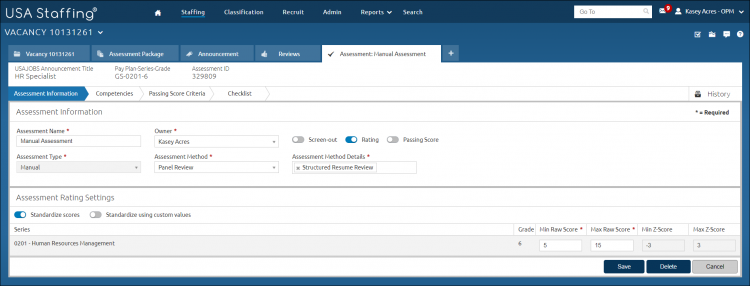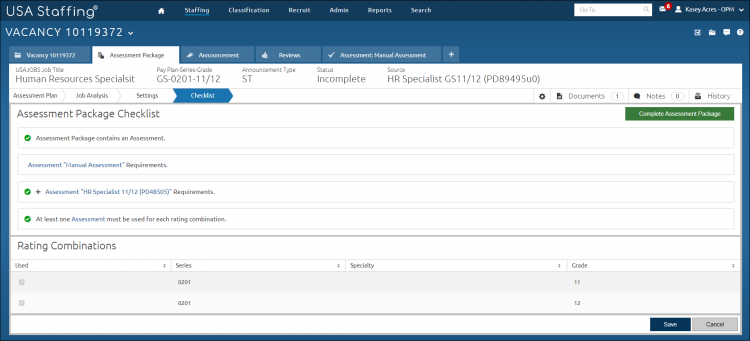Creating a manual assessment
Jump to navigation
Jump to search
To create a manual assessment:
- Select a Request Number in Pending Recruitment status from the Dashboard.
- Click the Vacancy Number link in the Vacancy Created section.
- Click the Assessment Package tab. For instructions, see Opening a tab.
- Click Create Assessment. The Create Assessment tab displays.
- Enter the Assessment Name.
- Select Manual from the Assessment Type drop-down list.
- Select Assessment Method from the drop-down list.
- Select Assessment Method Details from the drop-down list.
- Toggle off the Screen-out purpose, if the assessment will not be used to screen-out applicants.
- Toggle off the Rating purpose, if the assessment will not be used for scoring purposes.
- Select the Owner from the drop-down list, if applicable.
- Toggle on Standardize scores, if appropriate and you have permissions to do so.
- Toggle on Standardize using custom values, if appropriate and you have permissions to do so.
- Enter the Minimum Raw Score. This value designates the minimum number of points that an applicant can receive on the assessment when used for rating.
- Enter the Maximum Raw Score. This value indicates the maximum number of points that an applicant can receive on this assessment when used for rating.
- Enter a Min Z-Score, if using custom values.
- Enter a Max Z-Score, if using custom values.
- Click Save.
- Click Competencies.
- Select the appropriate option from the Add Competencies drop-down list. For instructions, see Adding an assessment competency from the library or Creating a new competency in the assessment.
- Click Assessment Package.
- Click Complete Assessment Package on the Assessment Package, Checklist page.
*Note: The default Scoring method is Do Not Standardize Scores. Standardizing scores is generally required when combining two or more independent assessments. When using multiple assessments with different rating scales, standardizing scores for each assessment ensures assessment scores can be appropriately combined to determine an applicant’s final score. The Standardize using custom values setting should only be used in consultation with an assessment professional or your USA Staffing Account Manager. For additional information, see: Manual Assessment User Guide
For Instructions, see: