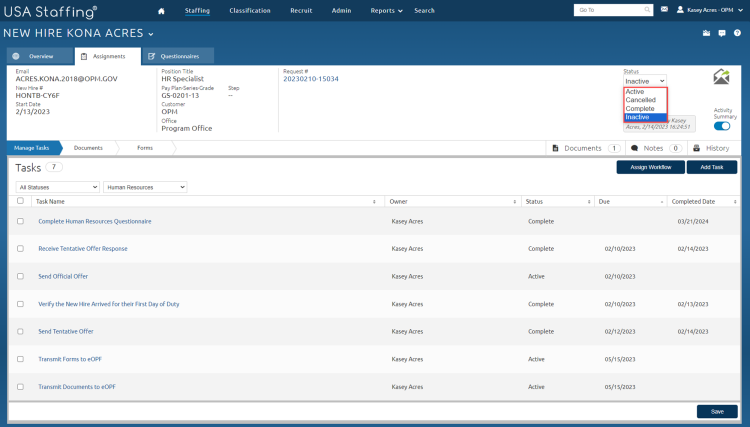Cancelling a new hire record
Jump to navigation
Jump to search
To cancel a new hire record that was not created from a certificate:
- Filter the new hire record.
- Click the Name link.
- Click the
 icon under Status.
icon under Status. - Select Cancelled from the Status drop-down list.
- A confirmation message displays, “Are you sure you want to cancel the onboarding process for this New Hire? The New Hire will not be able to log in to complete the onboarding process."
- Click OK.
Note: HR and Onboarding users are restricted from manually cancelling a New Hire record that was created from a certificate. HR users must update the certificate audit to reflect that the person is no longer selected and hired. This will automatically cancel the related New Hire record.