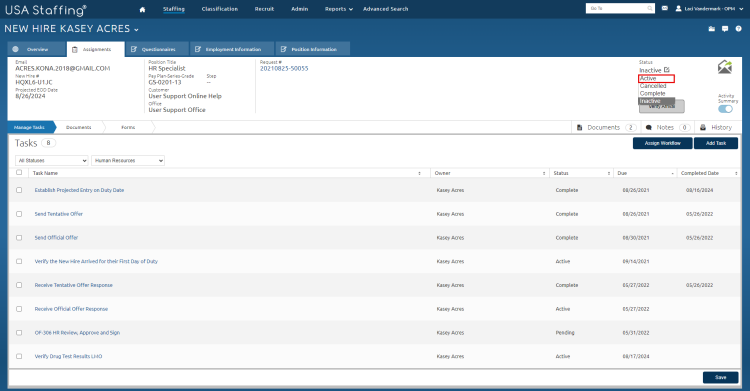Changing the status of a new hire record
Jump to navigation
Jump to search
To manually change the status of new hire record:
- Filter the new hire record.
- Click the Name link.
- Click the
 icon under Status.
icon under Status.
- Select the appropriate status from the Status drop-down list.
- A confirmation message displays, "Changing the status of the new hire's record to Complete status will prevent the new hire from logging in and complete any remaining tasks assigned to them. Are you sure you want to continue?"
- Click Continue.
Note: A new hire record with an active HR owned task, cannot be manually changed to complete status.